4.0 Retrieving configuration information from Azure
If your CMS instance isn’t set up in Service Delivery Hub (SDH), you can instead retrieve the configuration information directly from Azure. However, using SDH is simpler and therefore is the recommended approach wherever possible.
Tenant ID
Azure Portal → Services → Microsoft Entra ID
Note the ID of the tenant your resources are deployed to
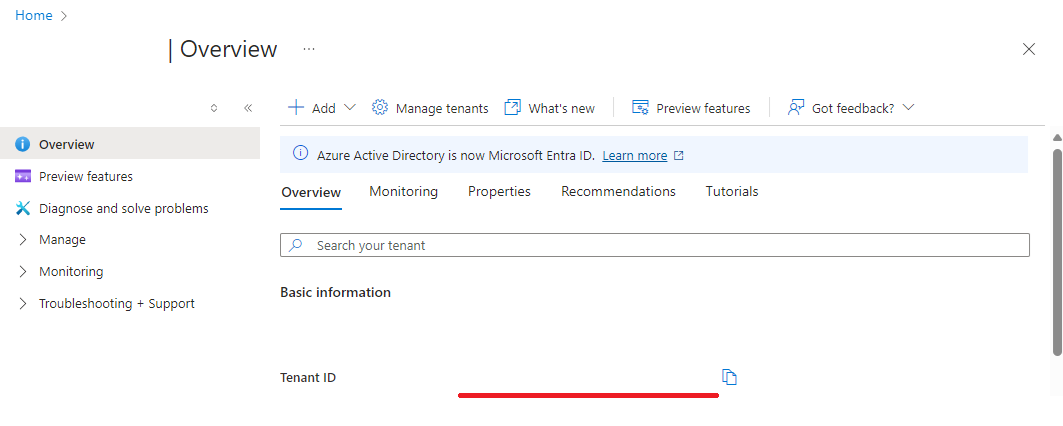
Azure Entra ID overview
Consumer key
Azure Portal → Azure services → SQL databases → <your Project database> → Query editor
In the
ConsumerApptable, note the ID of the Consumer Application you published your content to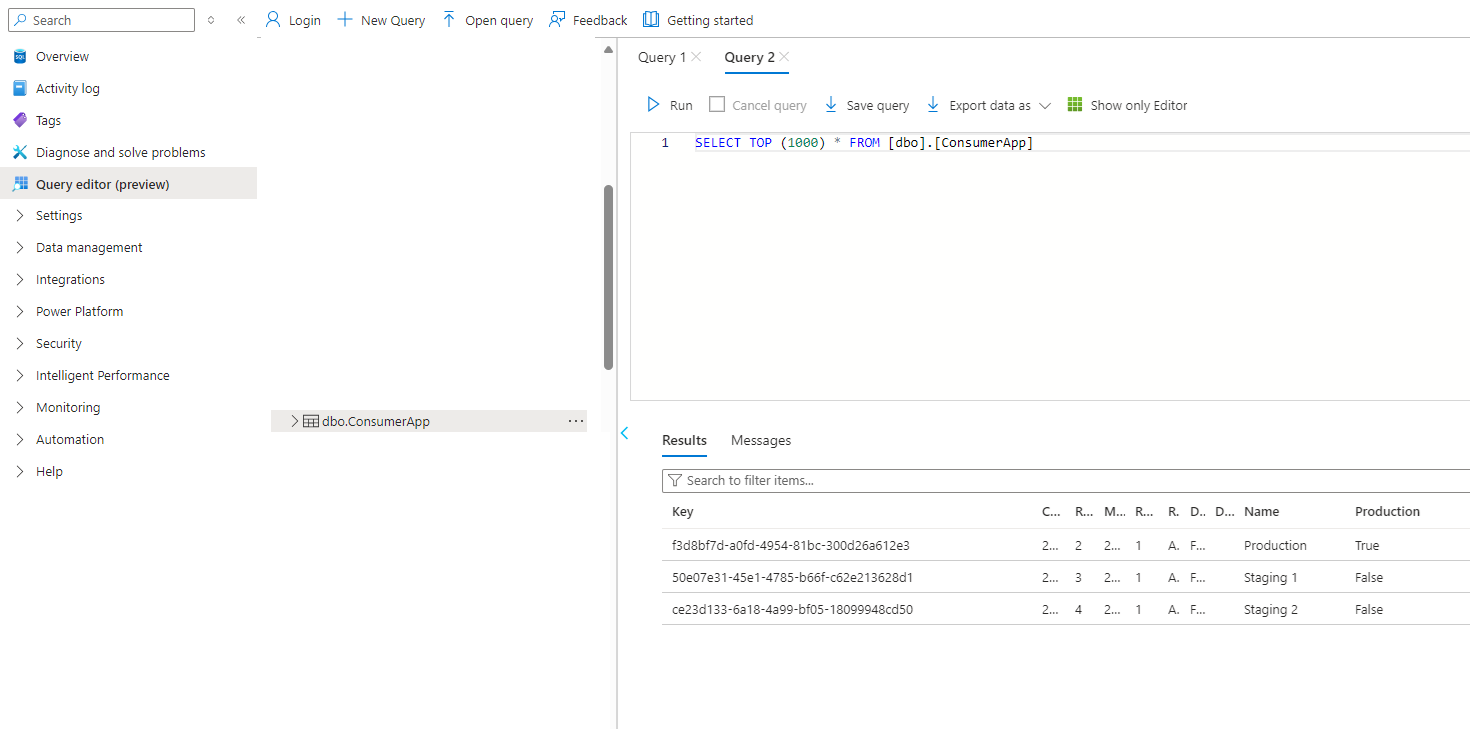
The ConsumerApp table in the Project database
Service Bus namespace
Azure Portal → Azure services → Service Bus → <your Project Service Bus>
Note the host name of the Service Bus
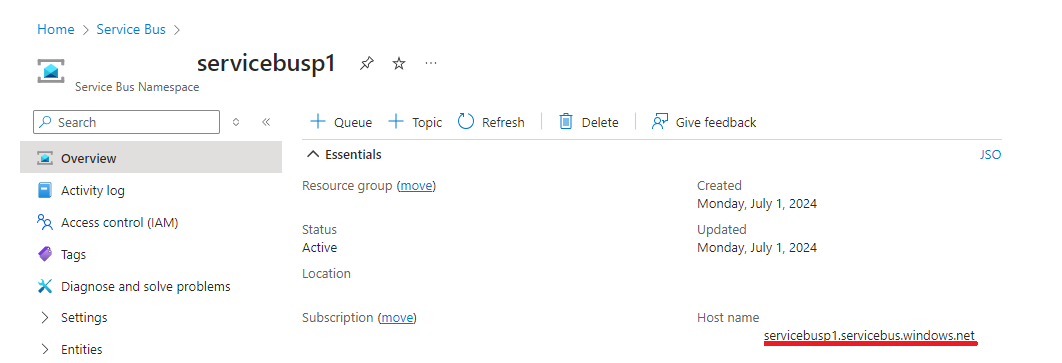
The Project Service Bus overview
Releases SAS URL
Go to Azure Storage Explorer → Storage Accounts → <your Project storage account>.
Generate Shared Access Signature URLs for the ManifestReleases table (you only need query access)
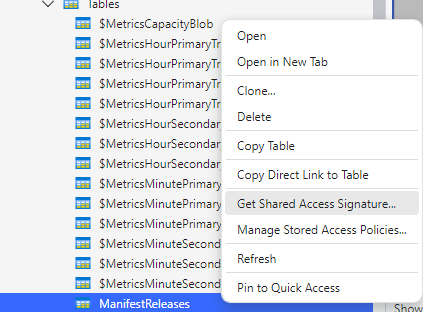
The ManifestsReleases table
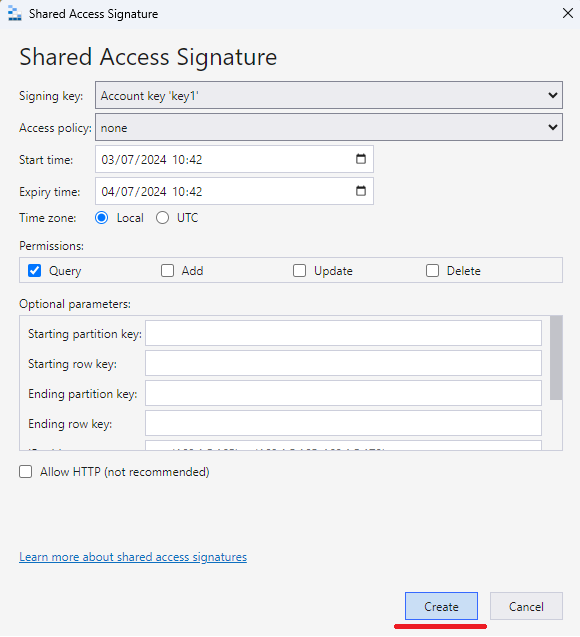
The ManifestsReleases table SAS options
Note the generated URL.
Manifests SAS URL
And again for the manifests-<consumer app id> container (you only need read/list access)
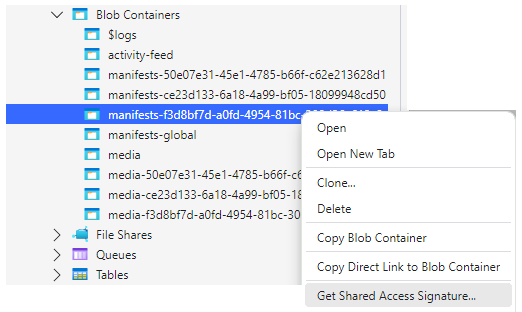
The manifests container for the Consumer Application
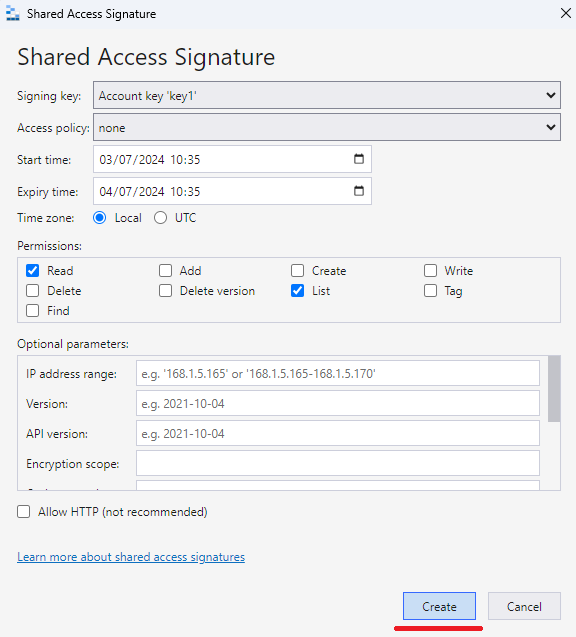
The manifests container SAS options
Note the generated URL.
Outcome
That’s it. That’s all the information you need to configure your Consumer App and start retrieving content.
