Locales and Fallbacks
A locale is a way of organising content to be shipped for translation. In v3.1, the Variants functionality was used to identify both locale and variants, causing conflicts for clients who wish to create variations of content within a locale. Locales have been introduced as a function separate from Variants to address this constraint.
The following applies to Locales;
New clients logging on to v3.2 for the first time will see all required locales, as they will be set up during migration and applied across the instance when the website is published.
If new locales are required, they can be set up via the Setting menu inside a task.
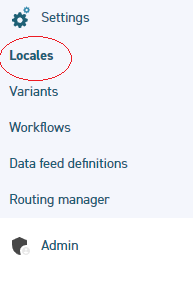
Once the content in a task is approved, the locale will be available for all other tasks. Until then, the locale will only be visible in the current task.
The list of locales is returned from the .Net culture list. It is automatically updated as locales are either created or removed.
Locales will contain a natural language version and the shortcode version. You can choose to search on either.
The Local Summary screen will also allow you to apply Fallbacks to locales.
Fallbacks
Locale fallbacks are an optional feature and if used they help determine how content is returned in an item when no translated content is available. Users can set up a chain of up to five fallbacks using the Locale Summary screen.
Fallbacks can be used as a method of grouping locales together under one default language, to avoid the costs of translating content for smaller regions in a clients group.
Fallbacks will appear in the following areas of the CMS.
Locale Summary: For each added Locale, users have the option to add a Fallback. Five fallbacks can be added in a chain.
Page Content Items: Any associated fallback will appear when a locale is chosen. Where a content item is empty, it will be rendered in the consumer app using the selected fallback content. If there is no fallback, then No Content will be rendered.
The fallback behaviour will work in conjunction with the Show/Hide component. Show/Hide functionality overrides the fallback functionality in that hidden components result in the associated content items not being rendered in the consumer app website. If the component is shown, then all content items within will follow the locale and fallback rules.
Collections: Fallbacks can be used for all content items in a collection. The collection items will be the same from one locale to another, and the order they appear will also be the same from one locale to another.
Datafeed Items: fallbacks are not available for use in the Datafeeds function.
