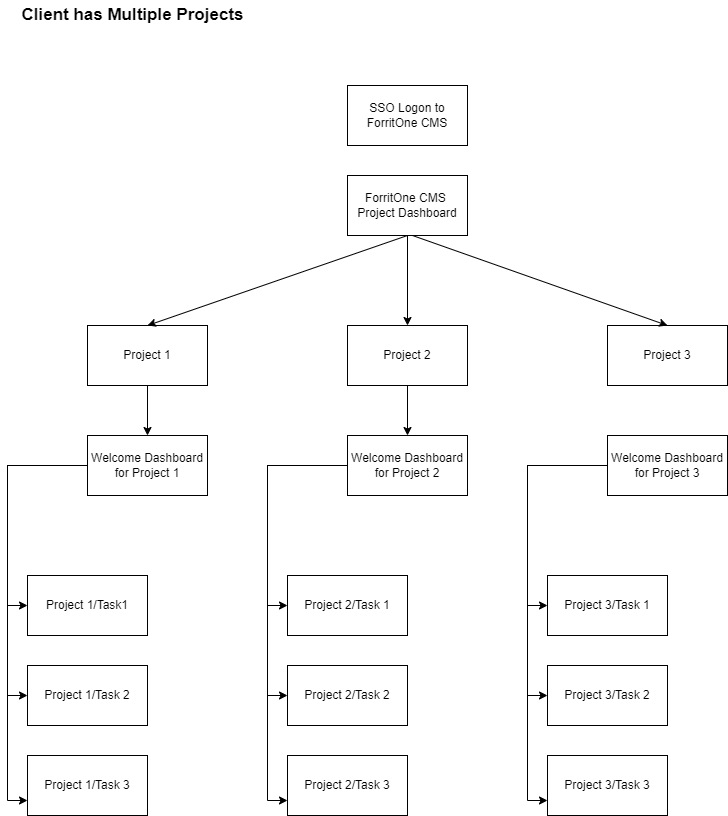Projects v3.1
Purpose | Projects is a new concept in Forrit One, Projects offer multi-tenancy of sites within a single Forrit One instance. This section describes the dashboards you get with this new feature how they relate to each other. |
Overview
Forrit One Projects offer multi-tenancy of sites within a single Forrit One instance, these projects are all hosted within the same instance of Forrit One. A project boundary can be described as having different users/teams, workflows and release cadences. Each of these projects could support a site of its own for example the main .com website, events, blogs or various microsites.
To help manage and organise your work, v3.0 of Forrit One introduces dashboards.
Project Dashboard: inside Forrit One, v3.0 provides the ability to store sub-sites as projects.
Welcome Dashboard: once inside a project, the Welcome Dashboard displays all open tasks.
Project Dashboard will appear when you have multiple projects registered with Forrit One. Upon login, this is the first screen you will see. Selecting the project, you will be navigated to the Welcome Dashboard where you can commence working on your site and content edits.
If you do not have multiple projects, or if you do but do not have access to the other project you will be navigated directly to the Welcome Dashboard where your content editing day will begin.