Tasks v3.1
Purpose | This section describes the Tasks concept within the Forrit CMS. |
Overview
A Task is effectively a draft working space for Editors to make any changes to the site content and view it in a staging environment before publishing it to the live website. It is a way of bundling up content changes in one place to be released to the live website at the same time.
You have the ability to create up to 50 concurrent tasks at a time, which is especially useful when there are multiple campaigns with different release dates to be created. This is a powerful method of managing lots of campaigns, by different content editors at the same time.
Key Features of Tasks
The task name is always visible on-screen throughout the CMS.
The maximum number of open tasks is 50.
The content of a task can be published to a staging website to review, before being merged with the live site.
Tasks may be created to coincide with different campaign release dates. At this time, v3.0 does not provide the ability to set a future release date. This is being considered for a future release of the CMS.
Draft Tasks can be published to Dev or Staging consumers. Draft tasks can never be published to production
Completed/Approved task changes are automatically added into any other open tasks
Merging Tasks
Tasks only store changes that have been made on that task.
When a task is merged into the main site, the changes from that task will become visible in other tasks, unless that item has been modified again on the current task being viewed.
Example
Let’s say there are two tasks called Task A and Task B.
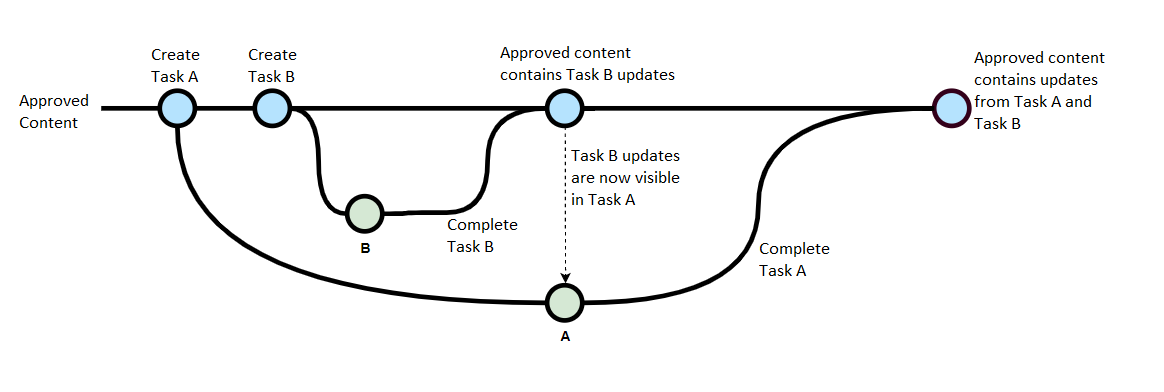
In Task B, a page’s content is modified to edit an existing piece of text. In Task A, the same content is untouched. Task B is merged first.
When Task B is merged into the main site, the user working on Task A will immediately see that change on their own task if viewing the affected page.
Modifying The Same Content in Different Tasks
If Task A and Task B contain changes to the same object - for example, the same page content - then a user on Task A will not see those changes when they are merged to the main site. After Task A is merged, it will overwrite the earlier changes.
This behaviour should be kept in mind when creating and merging tasks.
