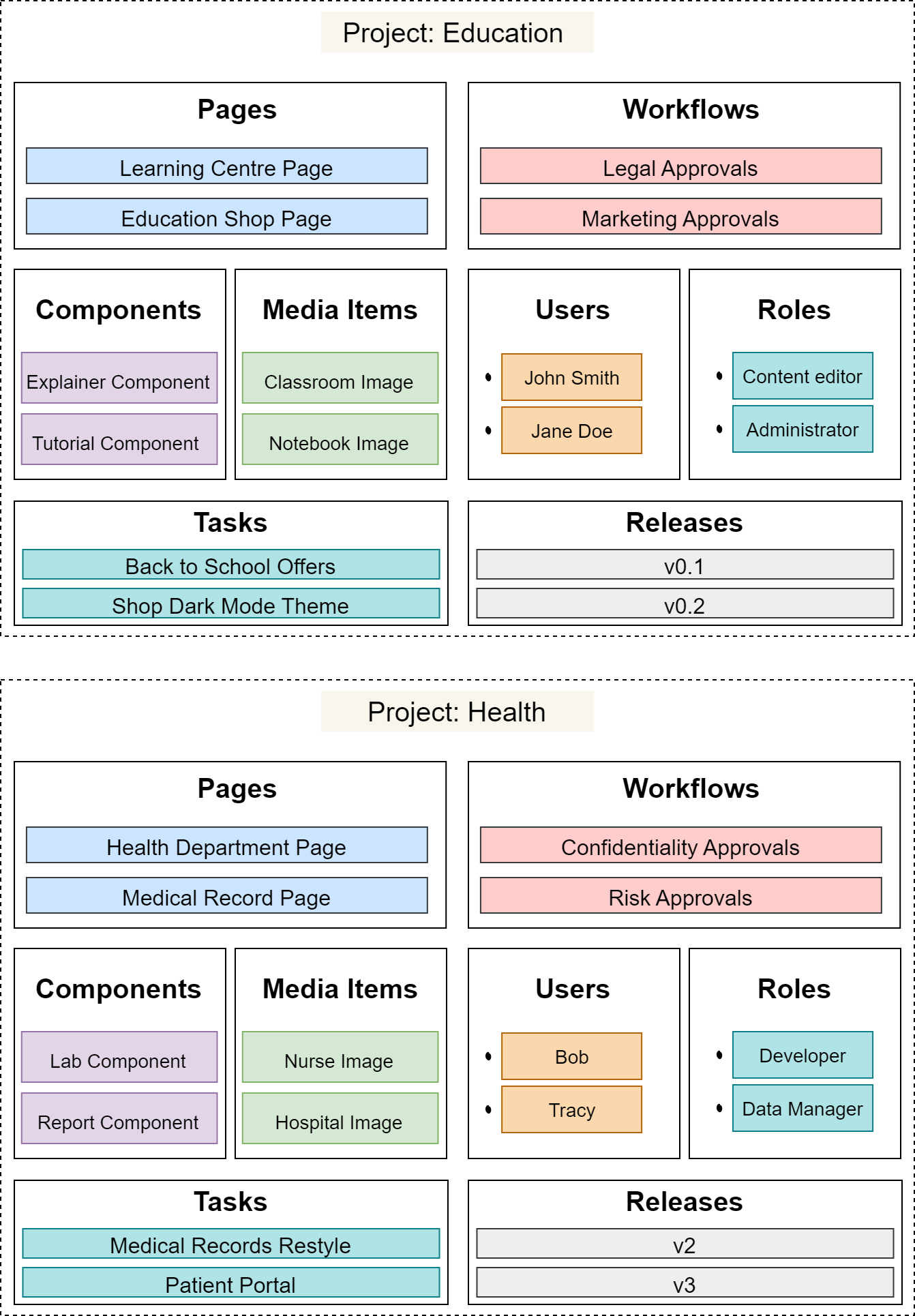3.3 Project Concept: Content Editor
Conceptual Overview
A Project is a space to manage related content
It’s common for businesses to manage the content of multiple applications. Often, each such application has its own distinct content, users, and release cadences, with little or no overlap or collaboration between them. As a result, it isn’t always desirable or even feasible to manage all of the content together in one place.
This is where Projects come in: a Project is a space for managing related content, such as the content of a single application. Projects satisfy the requirement to have separate content, users, and releases in one management space. They are well isolated from other Projects – the users of one Project cannot see or manage the content of another, unless they have explicit access to both.
This makes managing the content of different applications simpler and safer: users aren’t overloaded with irrelevant content or administrative information, they don’t have to worry about accidentally leaking content intended for one application to another, and access to the Project can be finely tuned to those who actually need it.
Conceptual Diagram
Notes
All information created in or managed by Forrit One is saved in and segregated by Project.
User Journeys
Glossary
See the Glossary for more information.