3.3 Using Custom Paragraph Classes in the RTE
Administrators can enable custom paragraph classes in the Rich Text Editor
Using Custom Paragraph Classes in the Rich Text Editor
👥 User Journey
Using Custom Paragraph Classes in the Rich Text Editor
📋 Setup
Setup
Select Pages from the side menu
Select a Task
Select a Page
Select the Content tab
In the title bar, click the expander arrow button to expand filter options
Select a Locale and Variant
Select a Component with Rich Text from the list on the right-hand side
📘 Steps
Add custom paragraph classes
1️⃣ Click the Paragraph Style button (shown below)
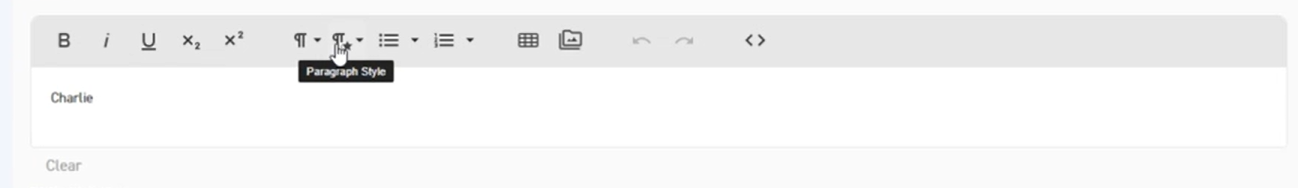
Paragraph Style Button
If you cannot see the above button, then your administrator needs to enable custom paragraph classes
2️⃣ From the dropdown that appears, select a style
3️⃣ [Optional] You may repeat the above steps to select multiple styles, if multi-select is configured
View the applied classes
1️⃣ Click Code View to view the applied classes
🔖 References
Page Content Editor – learn how to use the Page Content Editor
Media Library – learn how to use the Media Library
Rich Text Editor configuration – administrators can enable and configure Rich Text Editor features
