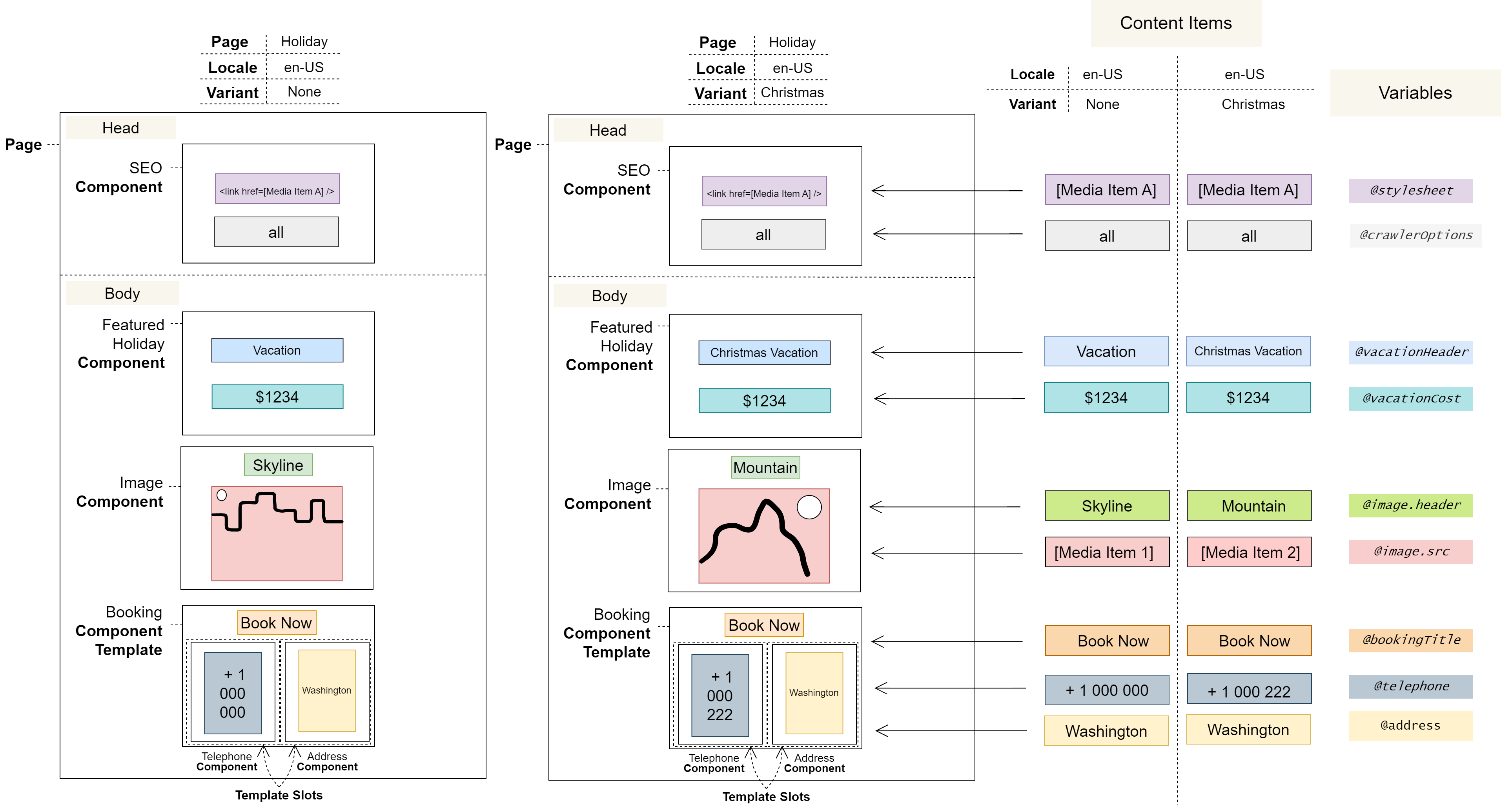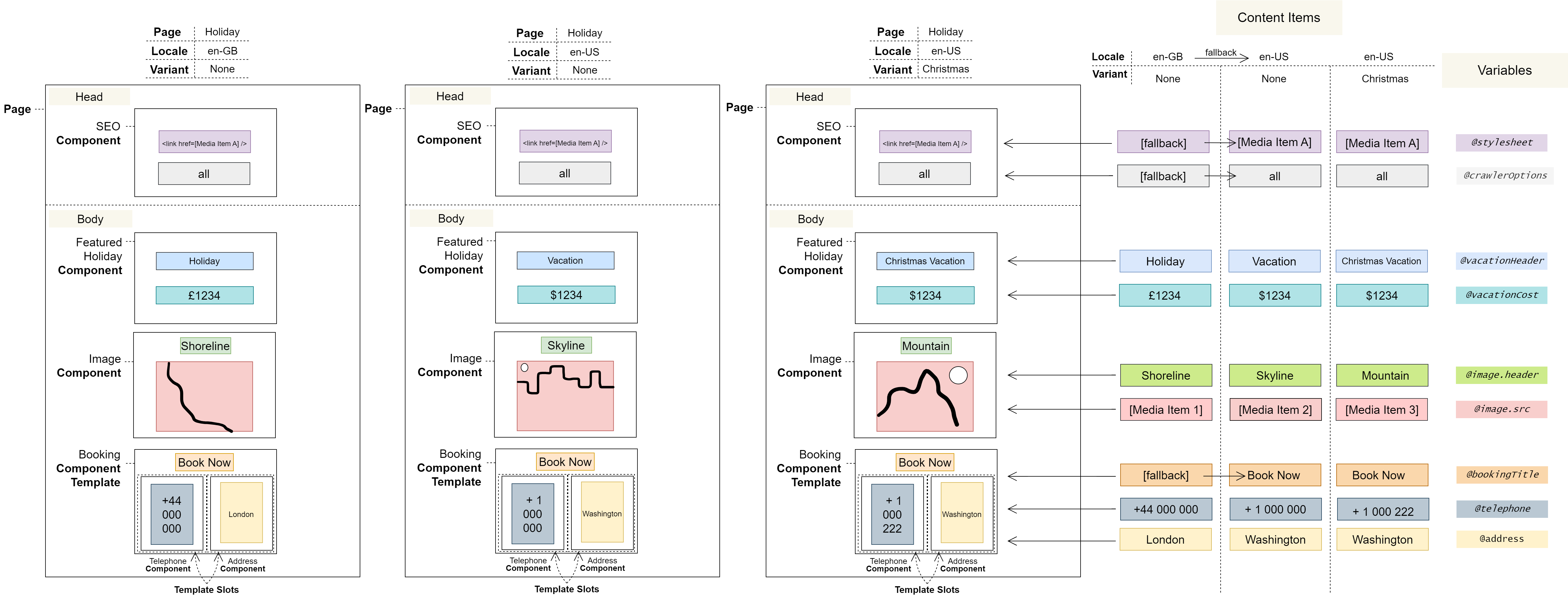3.3 Variant Concept: Developer
Conceptual Overview
Variants are different versions, or variations, of the same Page
A Variant is a version of an existing Page that can have different Content Items and that may hide select Components. They are often used to tailor content to specific audiences or to provide seasonal variations but can also be used for analytical purposes, such as A/B testing.
For example, a Variant could be a targeted at a specific demographic, it could be Christmas themed with festive images and text, it could include speculative features to measure engagement, or it could be used to measure the comparative performance of resources loaded from different servers. Variants can also be used to tailor content to geographic areas within the same locale, such as U.S. states.
Conceptual Diagram
Creating Variants
Variants are not created on a Page-by-Page basis. They are created once globally – within a Task – and are subsequently available as configuration contexts for every Page.
When a Variant does exist but hasn’t yet been configured for a Page – as is the case immediately after its creation – its Content Items will be empty.
Variants are immediately available in Consumer Applications once released, even if they haven’t yet been configured and all their Content Items are empty.
Diagram: Locales and Variants
User Journeys
Glossary
See the Glossary for more information.