Adding Media Items v3.1
Purpose | The purpose of this work instruction is to provide the steps for adding and managing your media items inside the media library. |
Prerequisites | Uploading media items is done separately from page building. |
Supplementary |
Instructions
Navigate to the Media screen under the Library menu.
Any images uploaded will be viewable on this page. You may add, delete or edit images here.
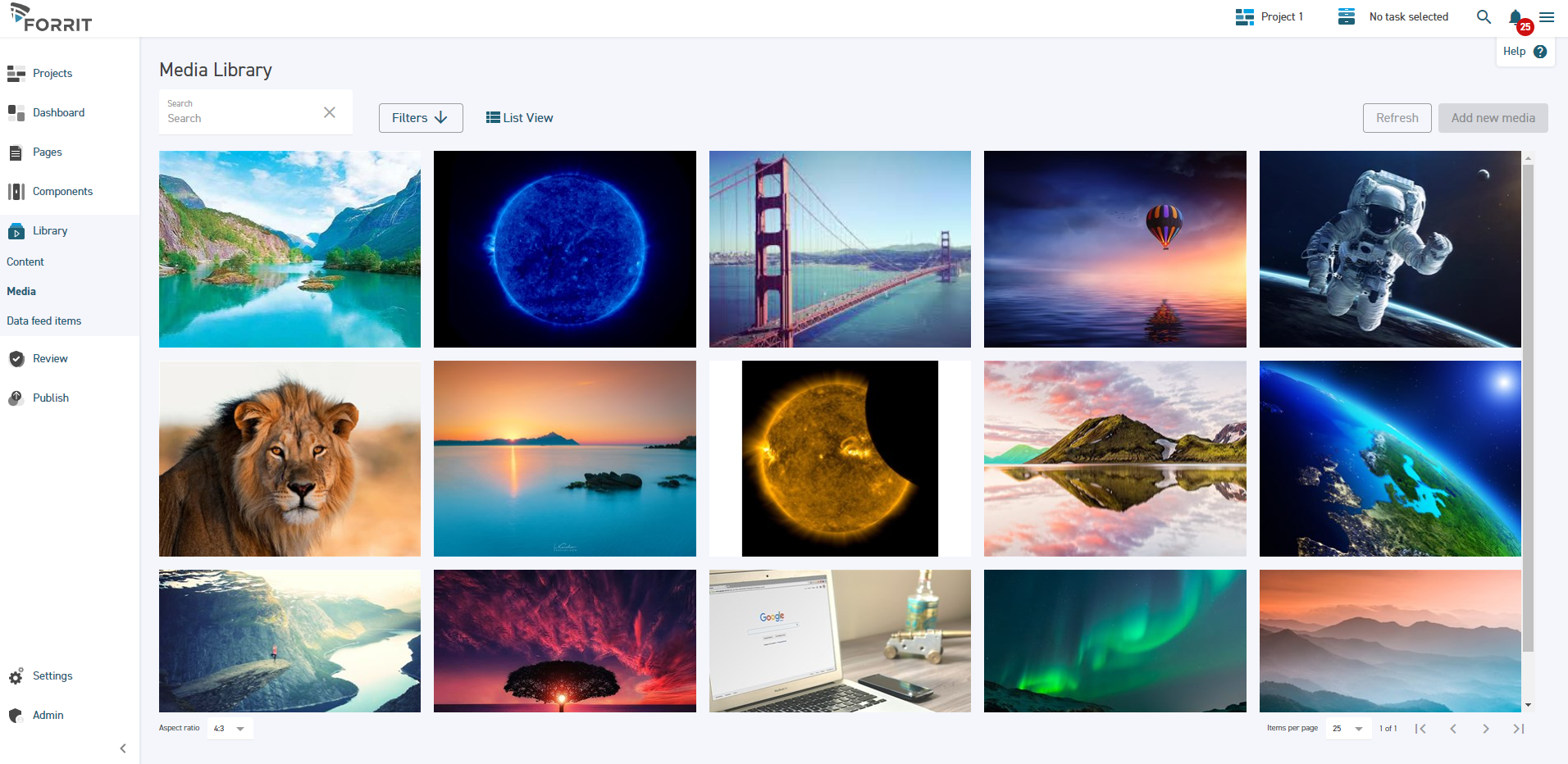
Before adding media items, ensure a task is selected.
Click Add new media to open the upload controls.
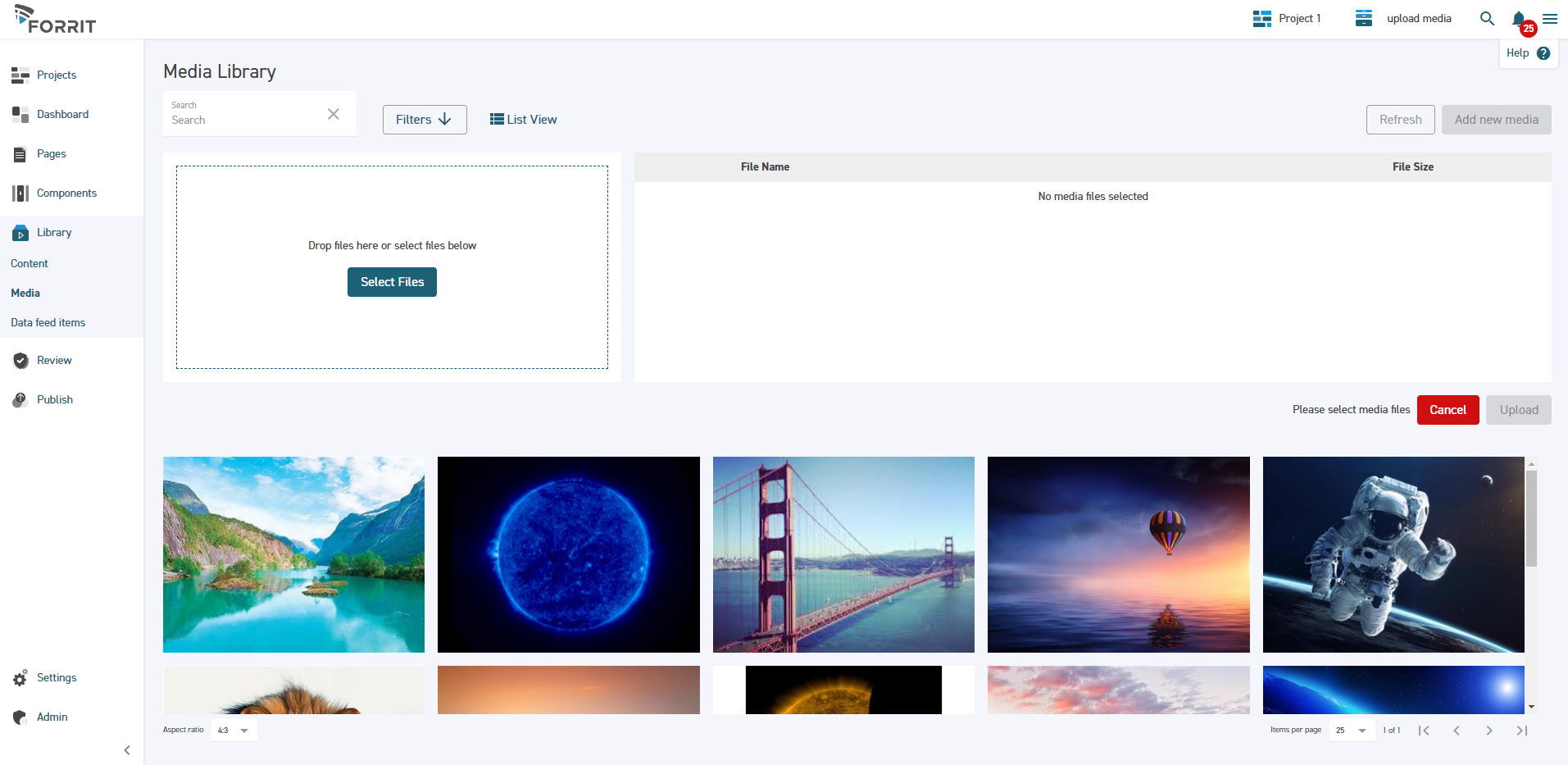
Select the files or drag and drop to the area as instructed. Media files should be provided with meaningful names to enhance SEO and for organization purposes. The media name is taken from the file name.
The selected files appear in the upload area immediately.
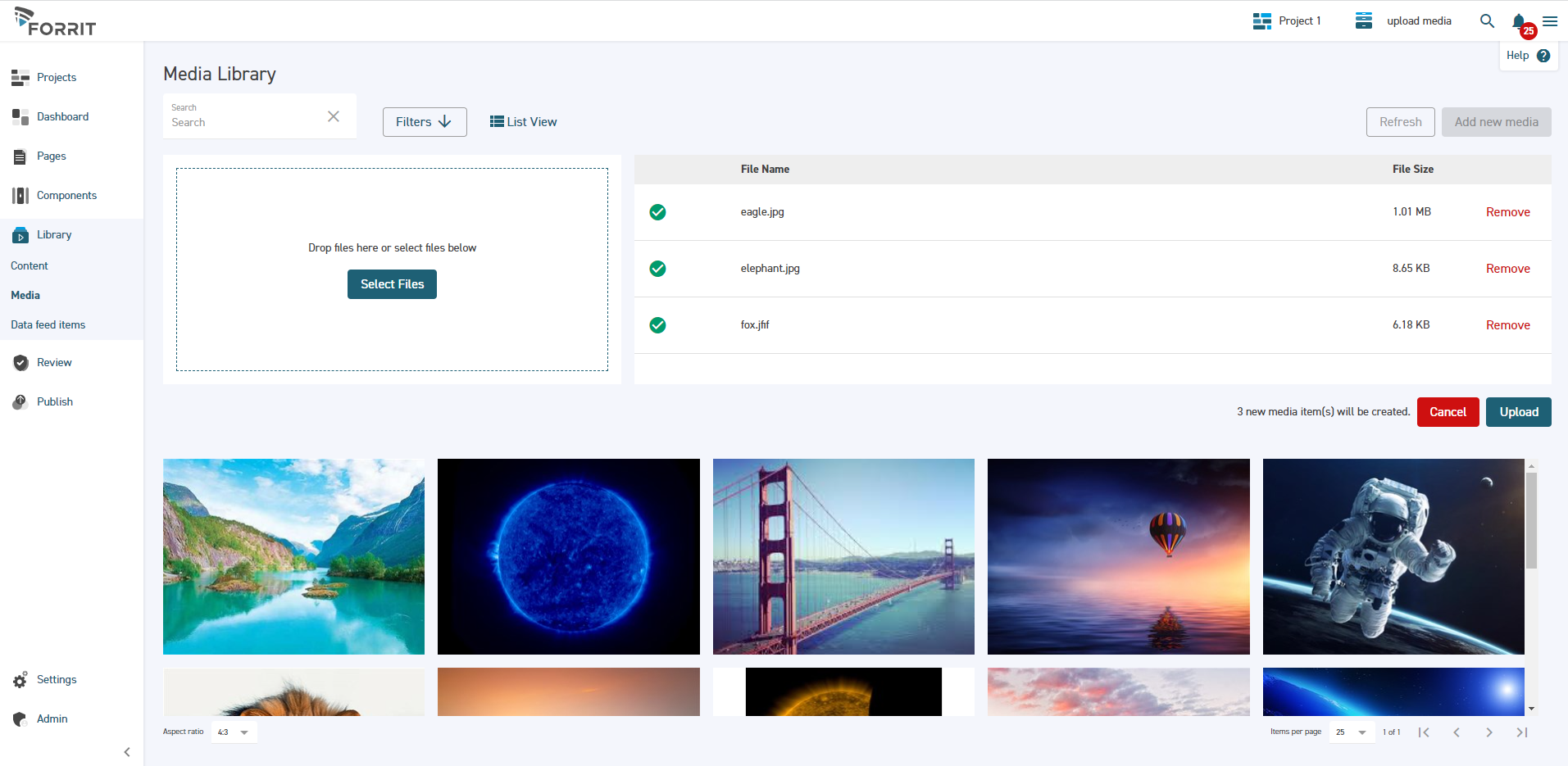
Select Upload and wait for the process to complete.
