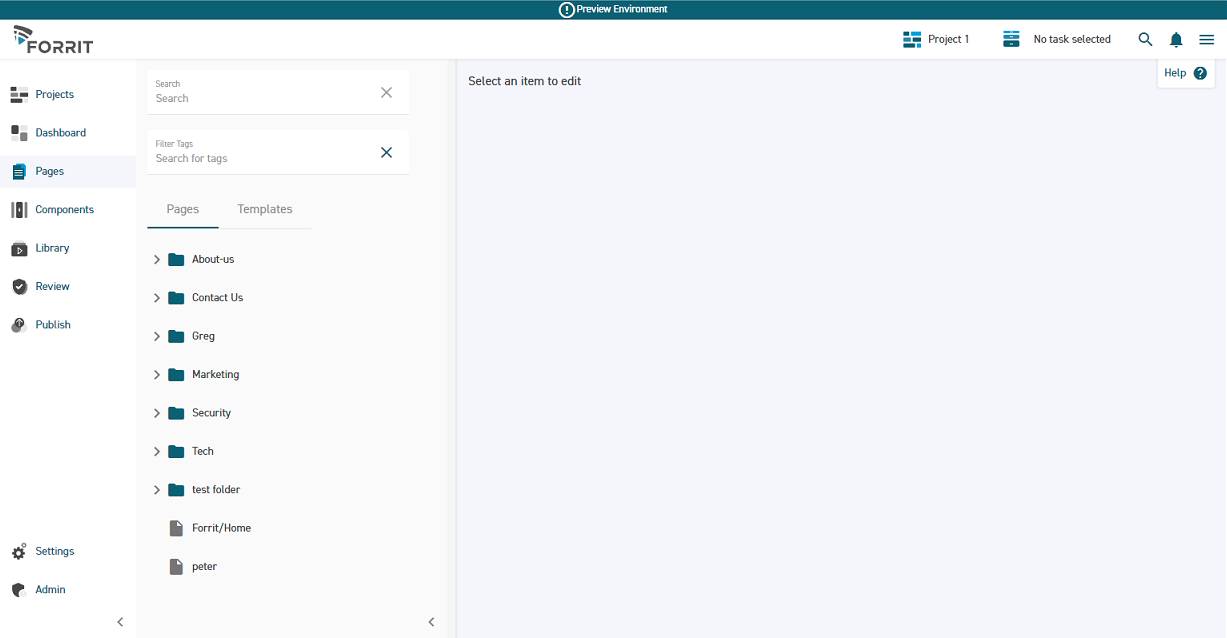Page Tree v3.1 (New)
The Page Tree feature, is designed to support your organizational capabilities. This feature allows you to systematically arrange pages using a hierarchy of folders and sub-folders, offering a more streamlined and efficient way to manage your content.
Multi-Level Organization: You can create up to 10 levels of sub-folders, enabling deep and detailed categorization.
Logical Grouping: Utilize the structure of folders and sub-folders to create logical groupings of pages. This approach is particularly useful for reflecting the various tasks you are currently working on.
Collapsible: The Page Tree is designed with flexible navigation in mind. You have the option to collapse, expand, or resize the tree according to your specific requirements. Collapsing the tree is particularly beneficial as it maximizes your working area, offering you a more spacious and focused environment while you are engaged with a page.
For more information about pages and the page tree, visit the Working with the Page Tree v3.1
Page Routing Note: It is important to note that the Page Tree operates independently from page routing. All page routes should be set or change in the Page itself. For detailed guidance on managing page routes, please refer to the instructions provided in the subsequent sections of this guide.