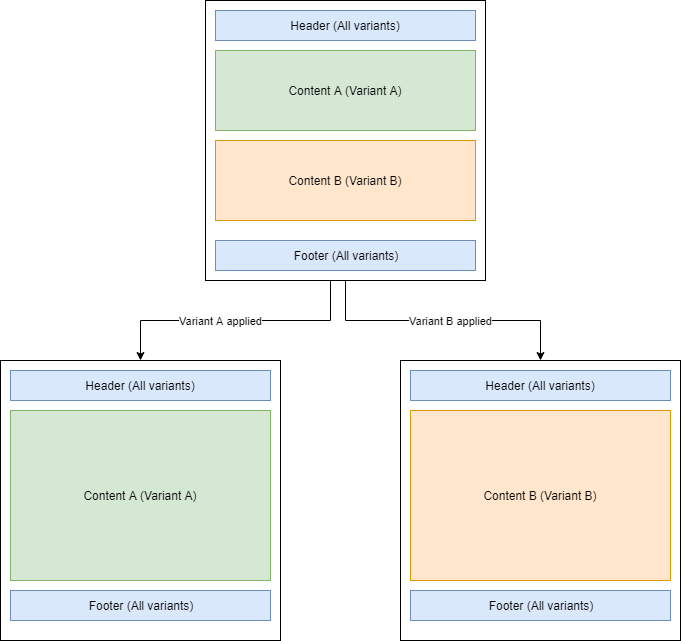Variants v3.1
Purpose | This section describes the concept of Variants within the Forrit CMS. |
Supplementary |
Overview
With Forrit One, you can create different variations of the same pages by applying Variants. Examples of variants are things like time of day, seasonal colours of the same content, or the geographic location of the consumer.
Your chosen variant defines which components are visible and what content is displayed in each component.
Forrit One helps you apply your own custom logic, so when a consumer views a page on your website, they see a website that is relevant to them.
Variants are also sometimes known as Context Variants.
Variants example
In the example below, there are common "Header" and "Footer" elements, and two sets of content ("Content A" and "Content B") which are mapped to variants A & B, respectively. Business logic is used to select the appropriate variant each time that a page is requested, resulting in some end users seeing "Content A" and others seeing "Content B".