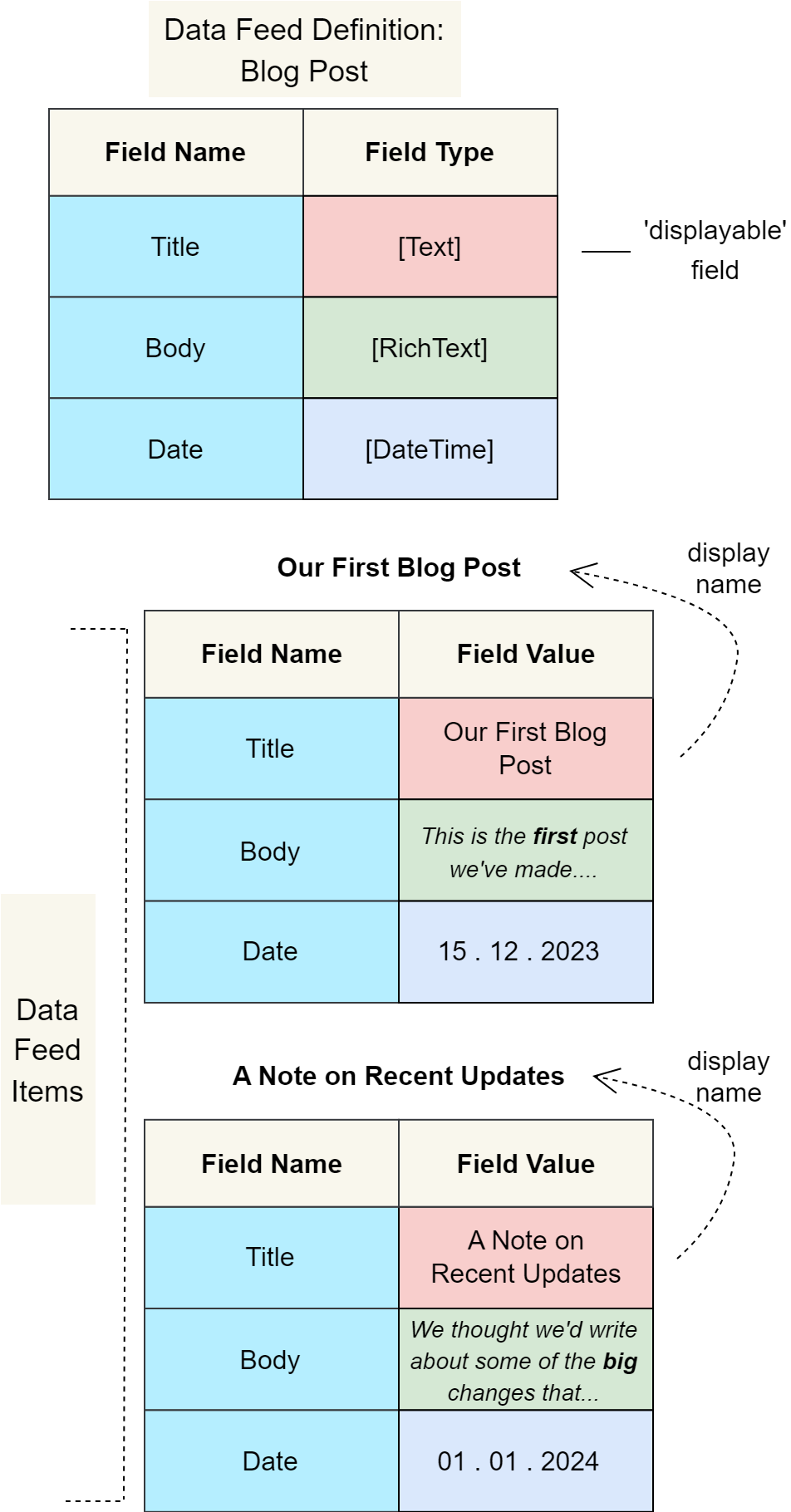3.3 Data Feed Concept: Content Editor
Conceptual Overview
A Data Feed is series of data in which each item has the same defined structure
A Data Feed consists of two parts: a structure, and a series of data that conforms to it. The structure is known as the Data Feed Definition and is created by developers. The items in the series are known as Data Feed Items and are created by content editors.
As a content editor, you can create Data Feed Items to provide a feed of custom, structured content that developers can use directly in Consumer Applications.
At least one text field in a Data Feed Definition must be marked as ‘displayable’ and the value in this field in each Data Feed Item is used as its display name.
Conceptual Diagram
An example is a blog posts Data Feed where each post must have a title, a body of content, and a timestamp. The items in this feed are the individual blog posts.
Other examples of Data Feeds might be a list of events or a catalogue of products.
Notes
Data Feed Items cannot be used in Translation Jobs or as fallback values between Locales.
While Data Feeds can be created and modified in the CMS, they can only be used directly in Consumer Applications by developers.
A Data Feed is not a document repository: while a Data Feed can contain links to documents or other artefacts made available for download, the Data Feed itself does not contain these artefacts – it only contains a reference to them.
User Journeys
Glossary
See the Glossary for more information.