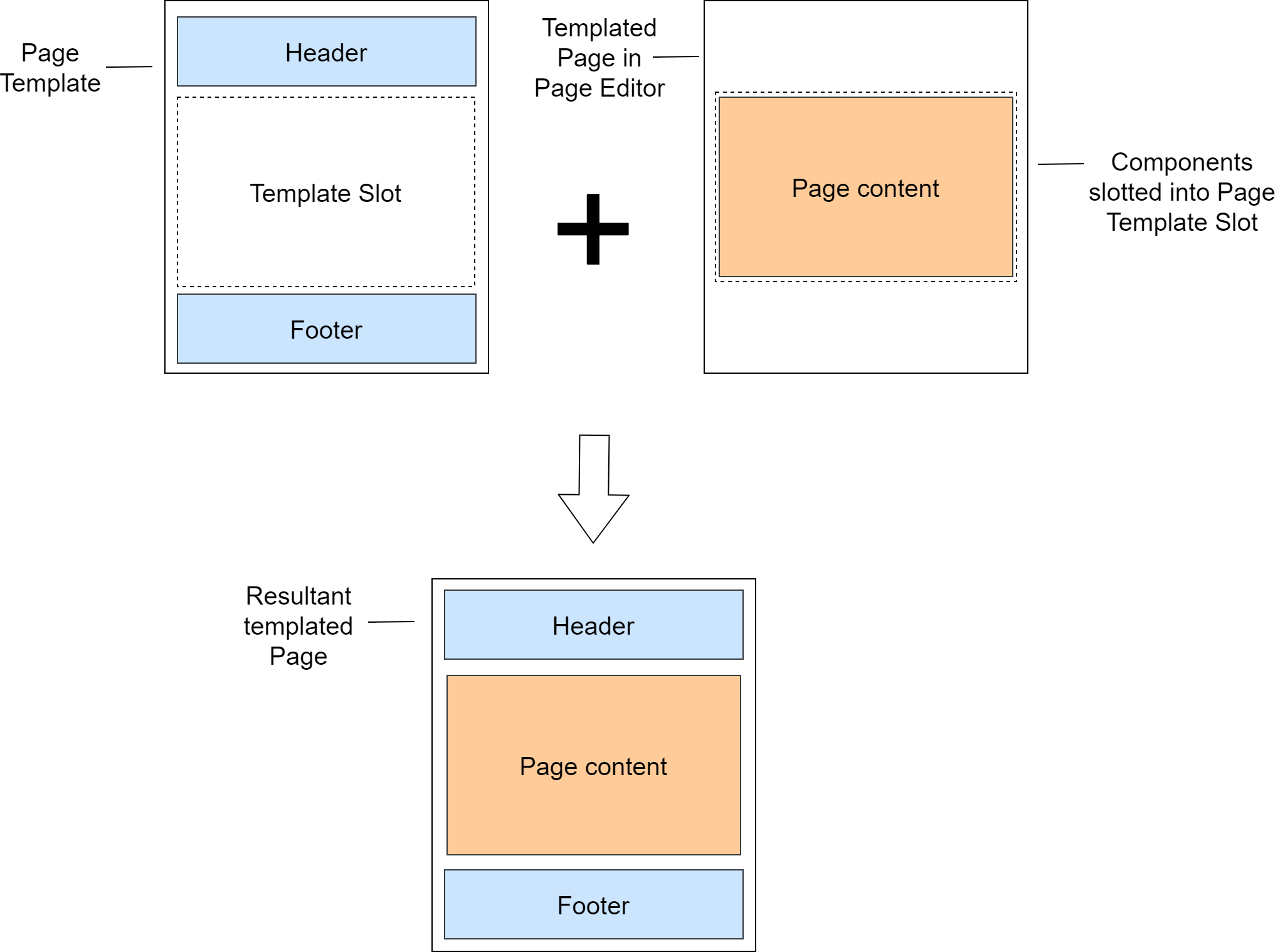4.0 Page Template Concept: Content Editor
Introduction
Page Templates are templates for creating new Pages. You can use them to quickly build Pages with the same content – for example, headers and footers. Page Templates are the only way to reuse sections of filled out content in Forrit One.
In this section, you will learn:
What a Page Template is
What you can use Page Templates for
How Page Templates can be customised
Page Template overview
A Page Template is a template for creating new Pages
Page Templates are templates for creating new Pages. You can use them to rapidly generate multiple Pages with the same pre-built content. This means you don’t have to repeatedly populate the same content when building similar Pages. Once created, you can add your own custom content to each templated Page.
They are often used to include, for example, the same header and footer Components across several Pages. You can also use them to include script, style and other references across various Pages, such as may be required when using frameworks and libraries.
Page Templates have a Page Layout filled with Components and Content Items, just like any other Page. The only difference is that you can add special Components called Template Slots to their layout. When customising Pages created from a template, you can insert your own Components into these slots.
Using a Page Template
In the following example, a Page Template is created with header and footer Components added. A Template Slot is placed in between to allow for customisation in the templated Pages. When the template is used to create a new Page, it inherits the Components and any Content Items.
The benefits of using Page Templates
Build Pages more quickly
Reuse layout, Components, and Content Items
Standardise Pages with the same content
Manage shared content in one place
Editing Page Templates
Editing a Page Template also updates the Pages templated from it.
Editing templated Pages
When editing a templated Page, you cannot edit the templated content. You can only add Components to special layout sections defined by the Template Slots.
Reusing content with Page Templates
Page Templates are the only way to completely reuse sections of filled out content in Forrit One – to reuse Content Items.
Component Templates must be populated with slotted Components and Content Items in the Page Editor, so the same effect cannot be achieved.
Notes
Page Templates do not have any routing information.
Page Templates are displayed in the Page Tree under a Templates filter.
Page Templates cannot be used as Pages – they can only be used to create new Pages.
User journeys
Glossary
See the Glossary for more information.