Publishing a Release v3.1
Purpose | This page describes how to publish a Release |
Prerequisites | |
Supplementary |
Introduction
To deploy content to a staging or production website requires a release.
Releases can be created from approved content or from a current task.
Creating a release
Navigate to Publish in the side menu.
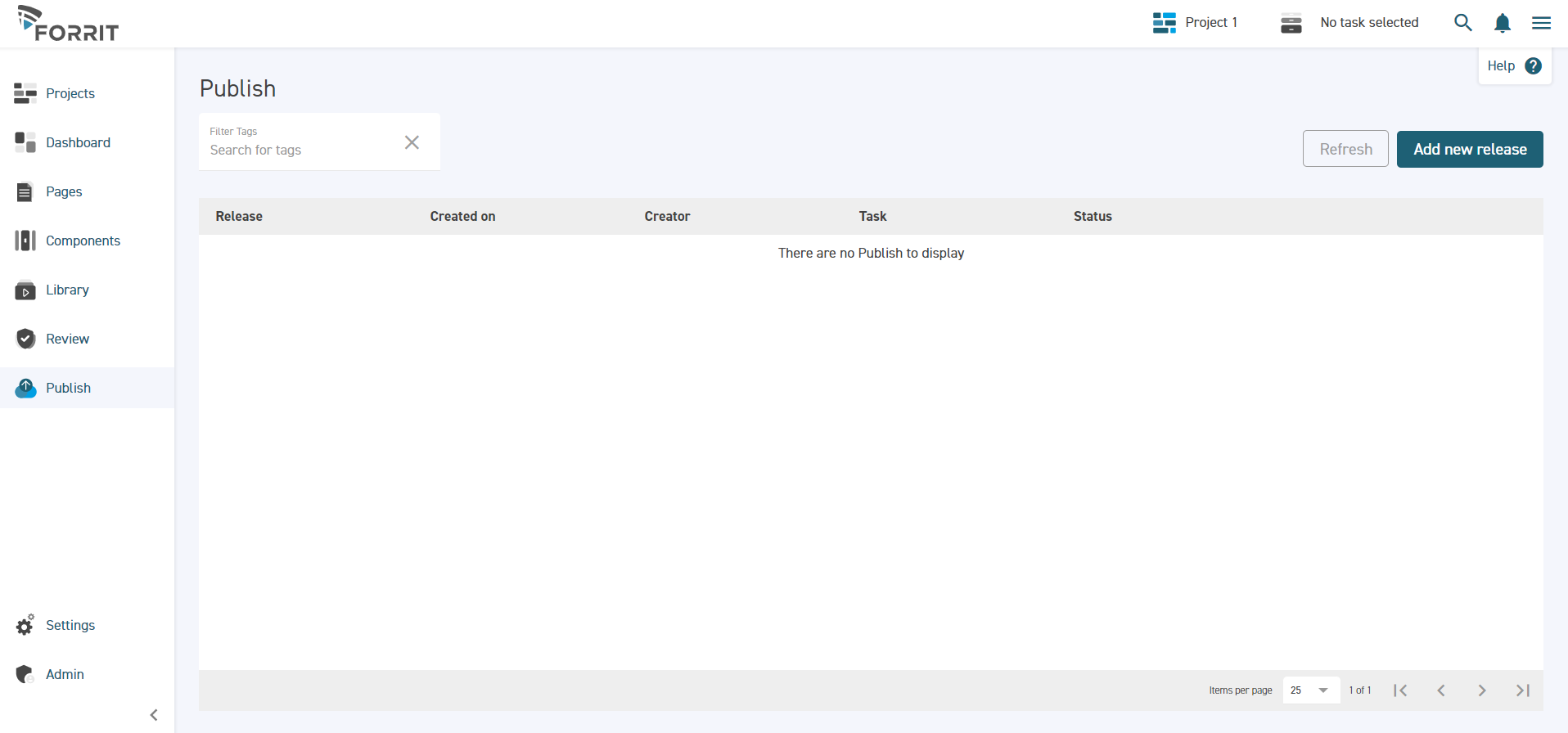
Select Add new release.
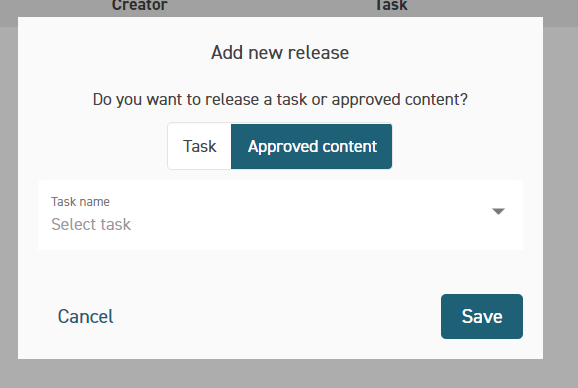
To release from a task, select Task then choose a task from the dropdown. Or select Approved content.
Select Save. After a while the release is created and is available to be deployed.
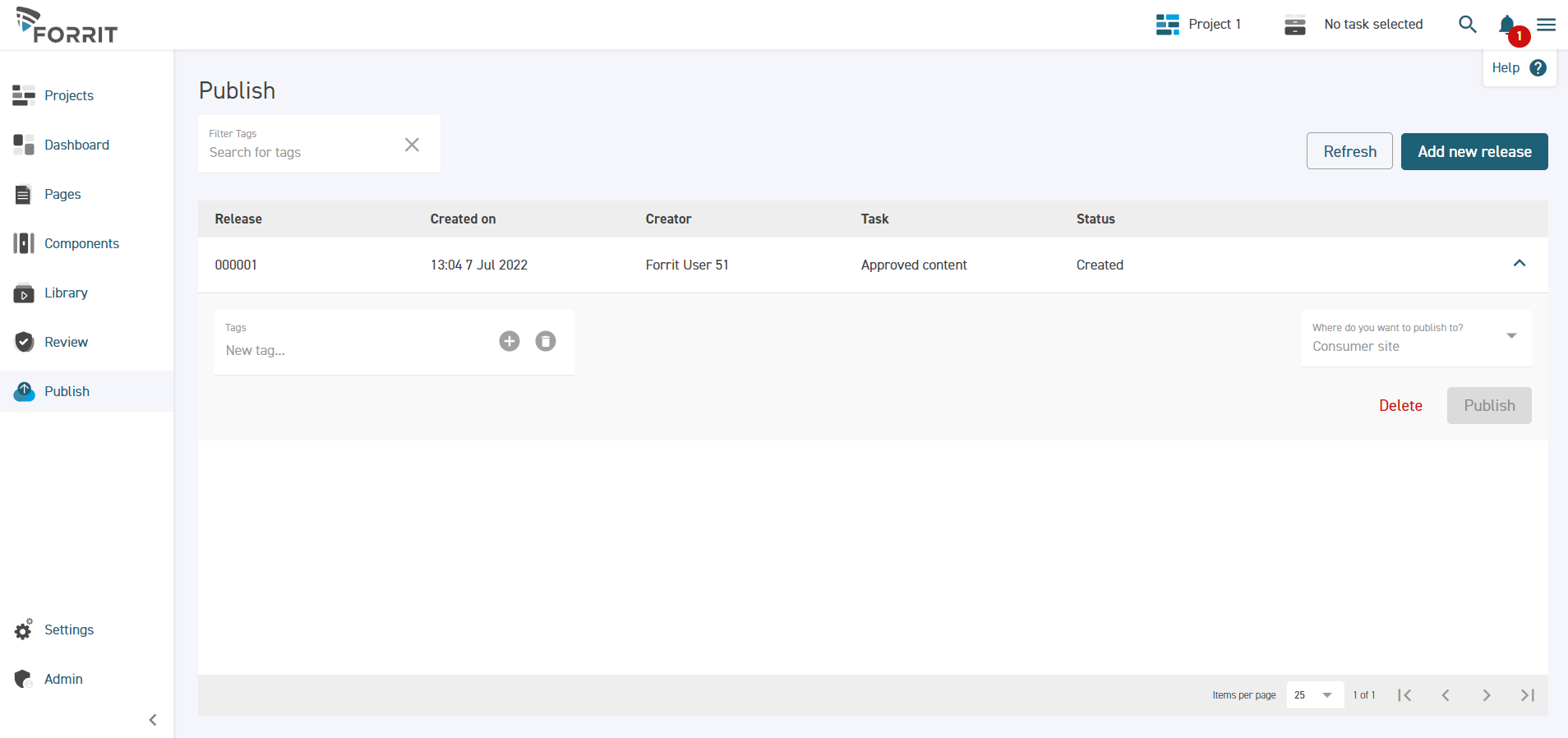
Deploying a release
Once the release has been created you need to select which consumer app you want to deploy to. The Production app is only available for releases made from Approved content.
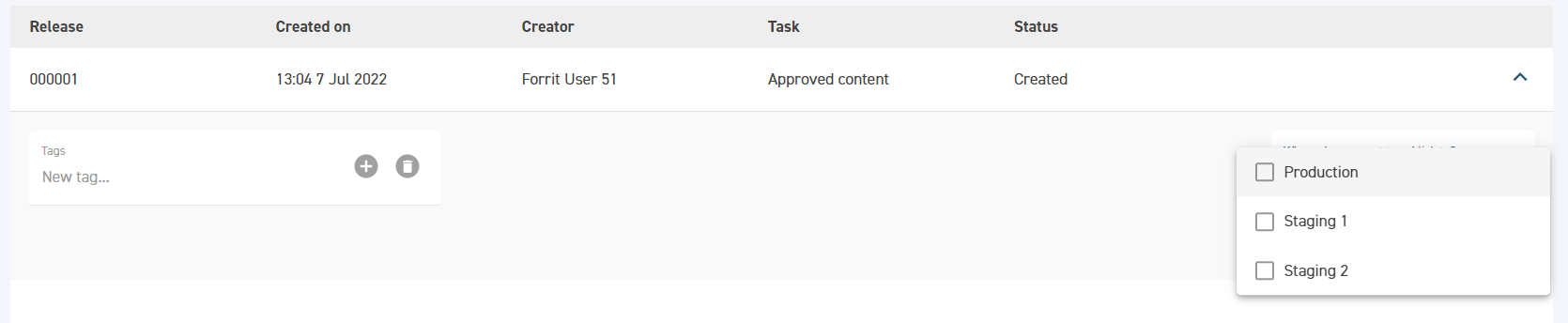
Select the consumer app, then click Publish.
The status of the release changes to reflect where it has been published.
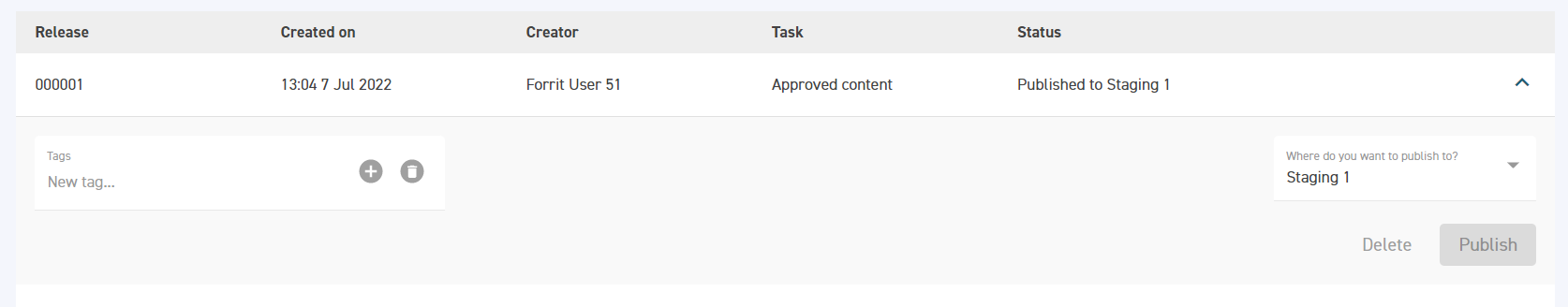
Once the deployment is complete, the live website running the consumer app will update to include the changes from the selected release.
