Task Approval and Completion v3.1
Purpose | This page describes how to approve a task and complete it |
Prerequisites | |
Supplementary |
Introduction
Once the changes to a task are ready, it must be approved by another user before the task can be completed.
Users cannot approve their own tasks.
To approve a task
Navigate to Review in the side menu. This displays all open tasks.
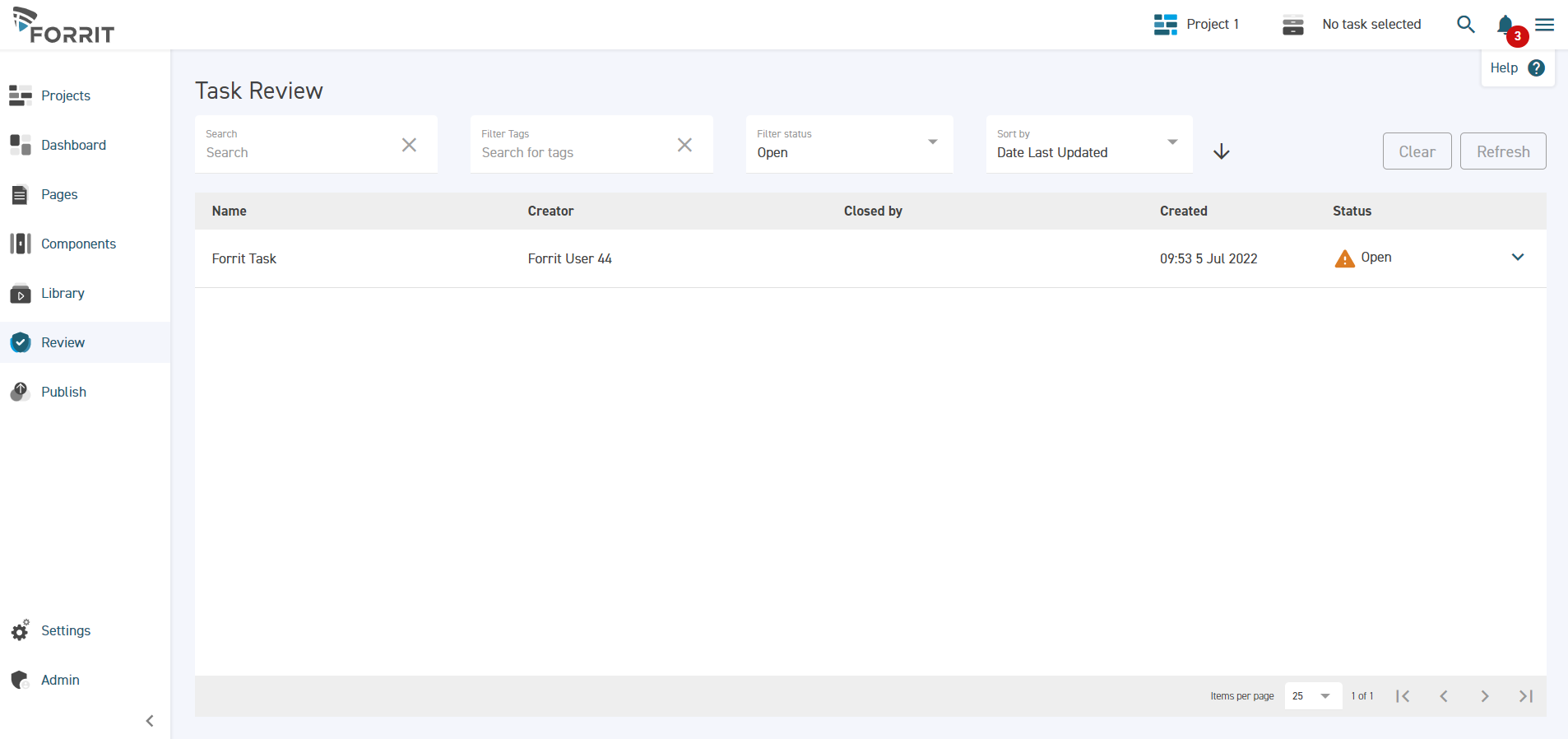
Select a task then click View.
This opens the details screen, which shows what has changed in the task.
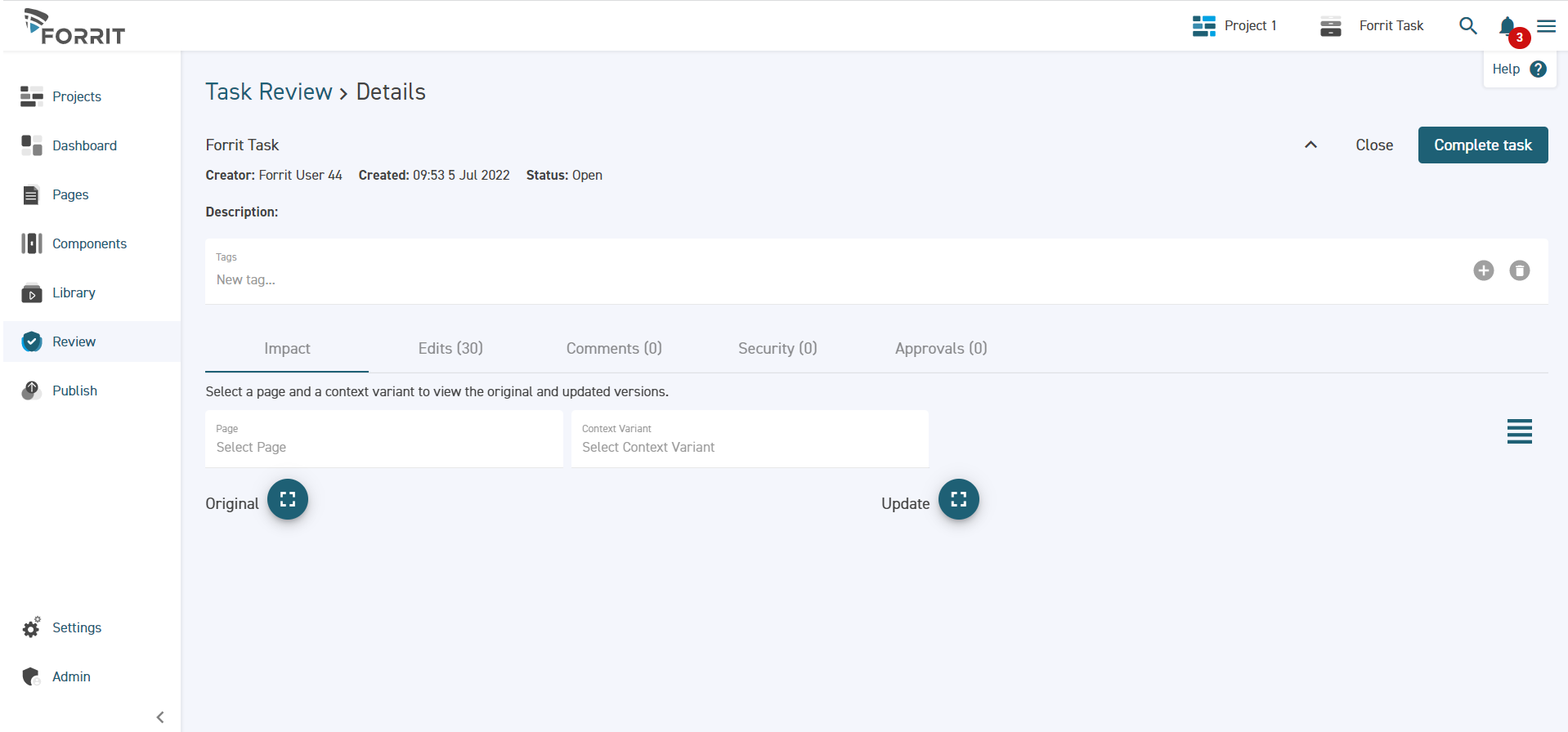
Select a page and variant to see what has changed on an individual page.
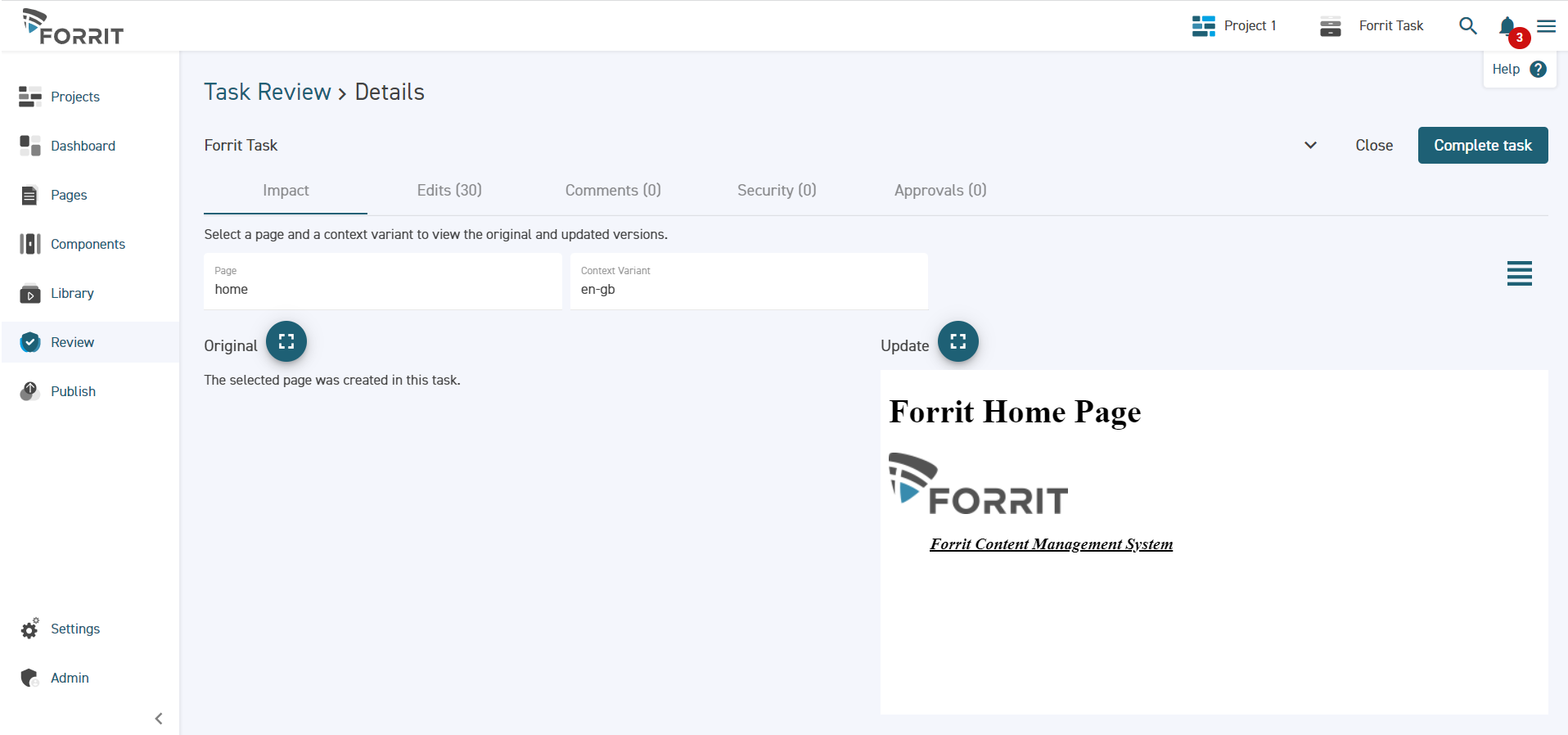
On the Edits tab is a list of all the changes on the task by item type.
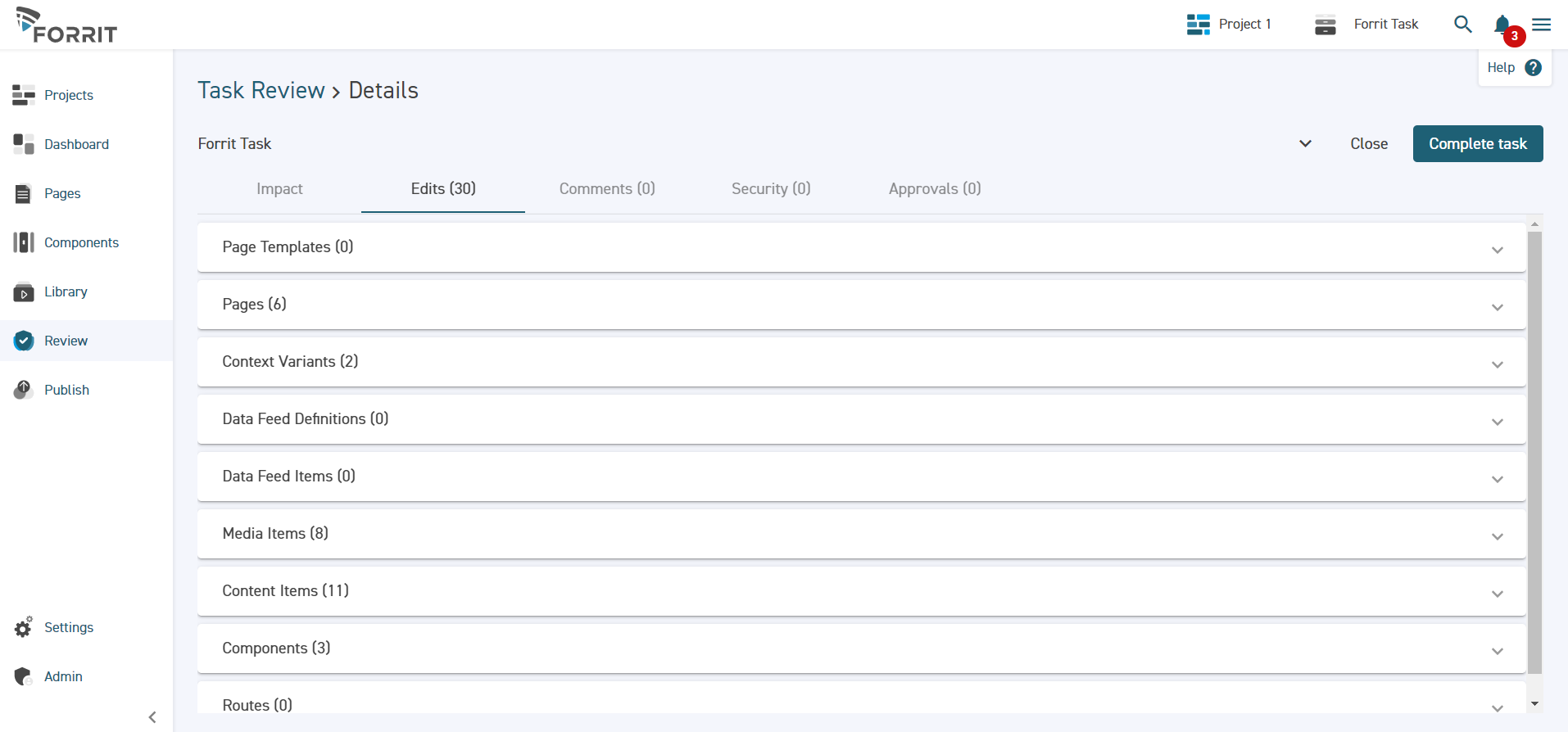
Comments can be added on the Comments tab if there are any issues.
Once you are happy with the changes, go to the Approvals tab. All of the current Workflows v3.1 are listed.
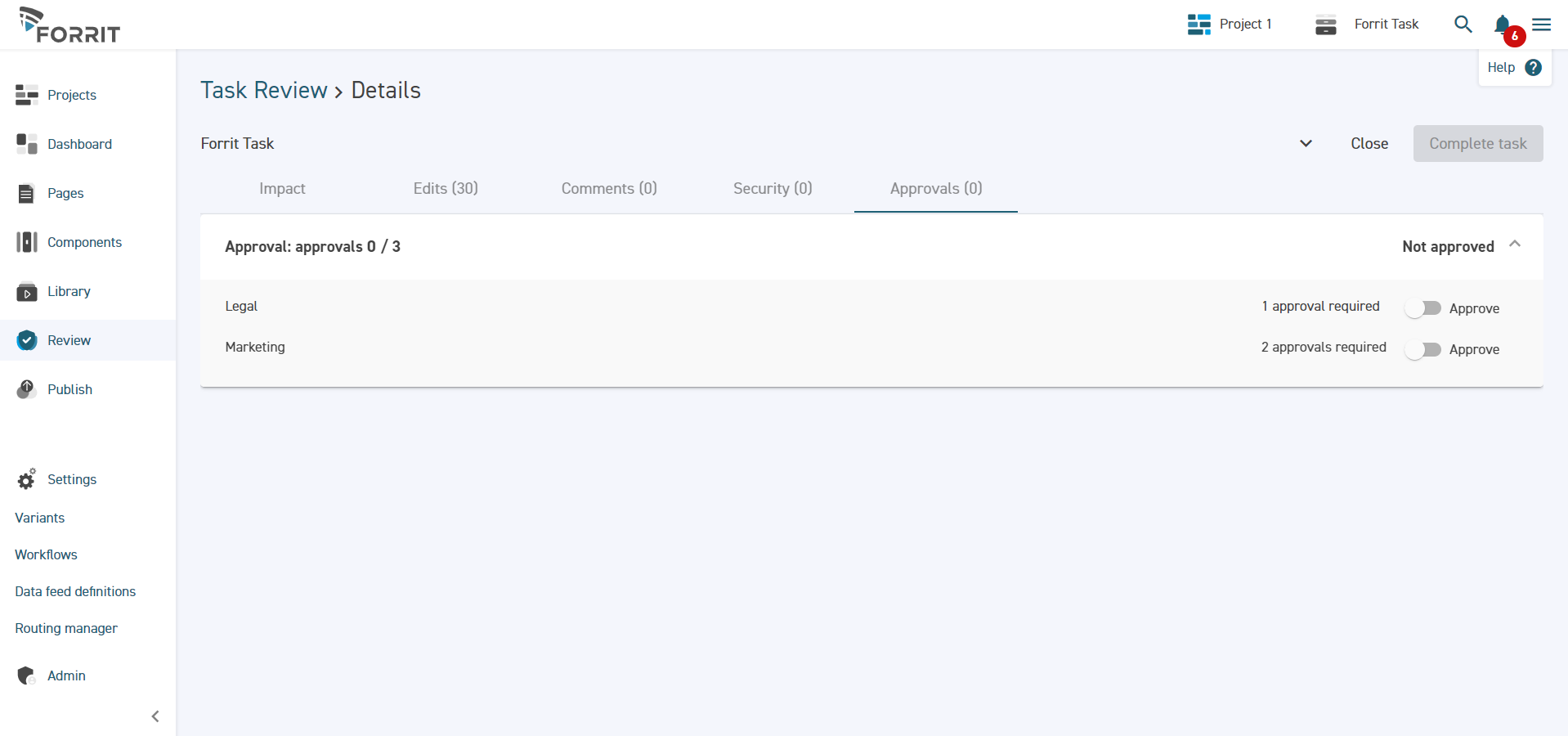
Find the relevant workflow and click the Approve toggle button.
Once enough approvals have been made, the workflow is completed. Only one workflow needs to be approved for the task to be ready to complete.
Click Complete task. The changes in the task will be merged into the approved content and will become visible to other users. If those users are currently using the CMS, they may be notified that the content they are viewing has updated, and they may need to reload the CMS in the browser to fetch the latest changes.
