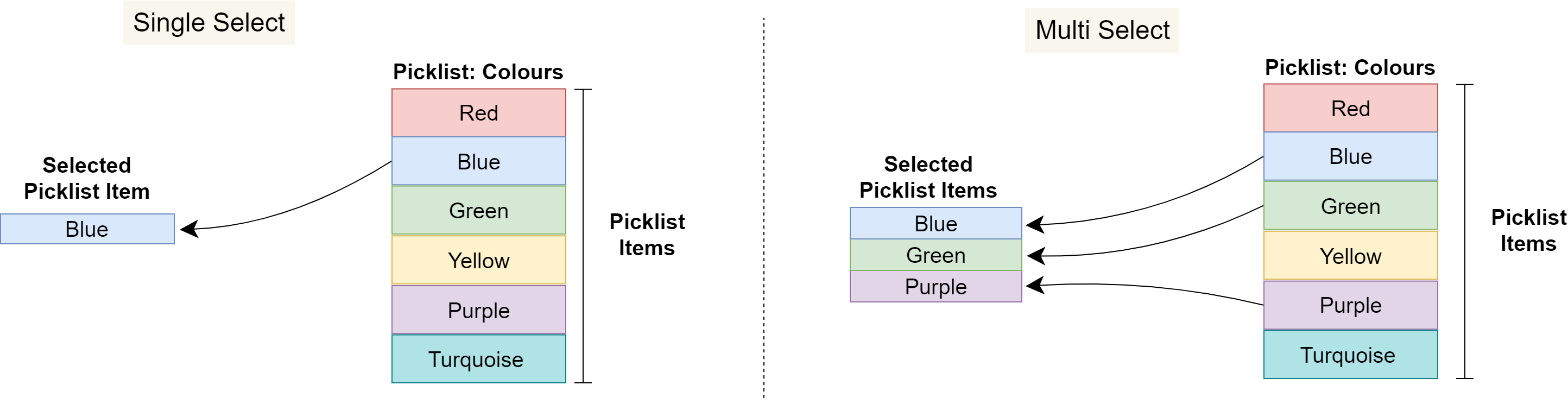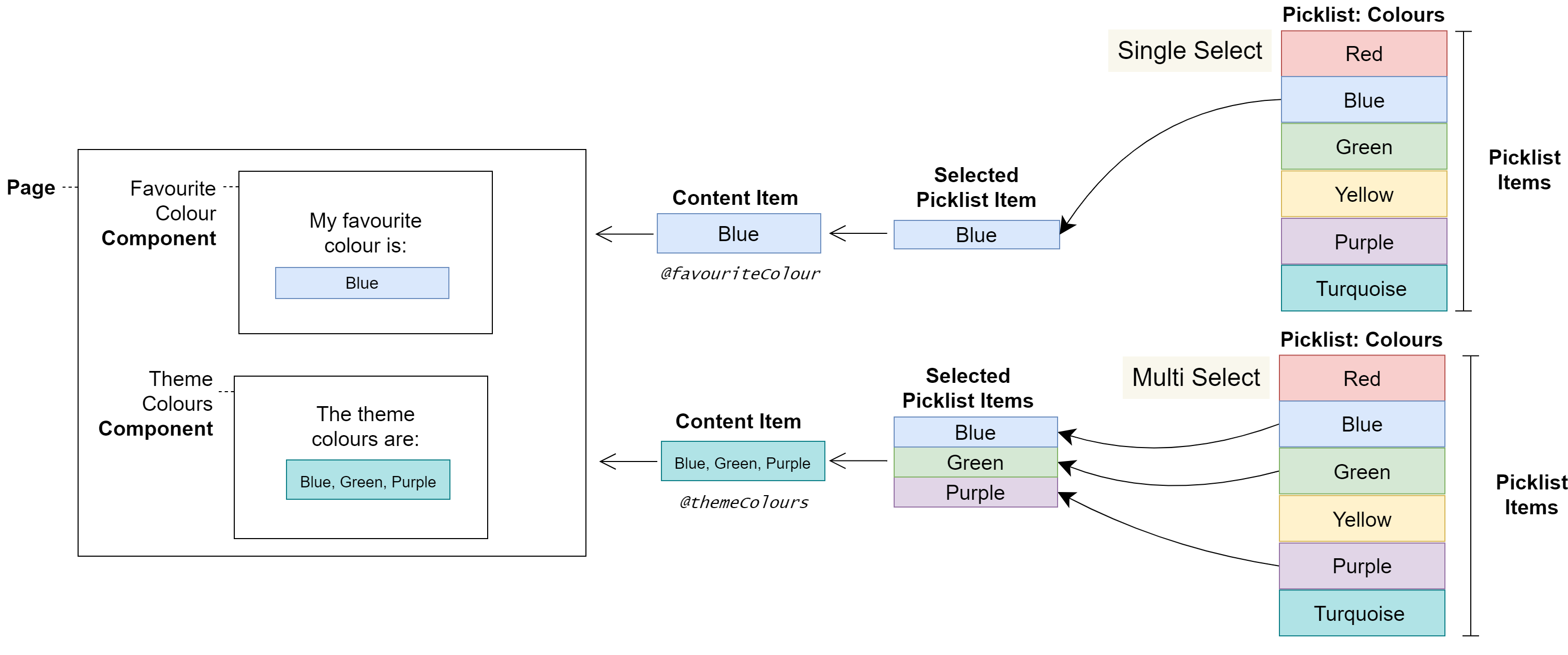4.0 Picklist Concept: Content Editor
Picklists are created by developers
Introduction
A Picklist is a list of text values you can use in Content Items.
They are created by developers and show up as dropdown lists in the Page Editor.
Picklist overview
A Picklist is a list of text values you can use in your content
A Picklist offers a selection of values to choose from when editing a Content Item in the Page Editor.
For example, a Picklist of theme colours provides standard colour choices for Content Items, making colour selection simpler and providing awareness of the colours that are available.
Developers create Picklists and their items (Picklist Items). They also configure which Content Items use Picklists to select their values, and whether one or several items can be selected.
Picklists make it easy to reuse and standardise the values used in Content Items.
Single and Multi Select Picklists
The following diagram shows how:
You can only choose one value from a Single Select Picklist
You can choose multiple values from a Multi Select Picklist
Picklists on a Page
When you select Picklist Items, they usually change the configuration of a Page, such as its style classes – often, they are used to change the colours displayed on a Page.
In the following diagram, the colours displayed on a Page are determined by the selected Picklist Items.
Warnings
Picklists have been created for configuring non-displaying Content Items, such as style classes. Therefore, Picklist Items are not localisable.
User journeys
Glossary
See the Glossary for more information.