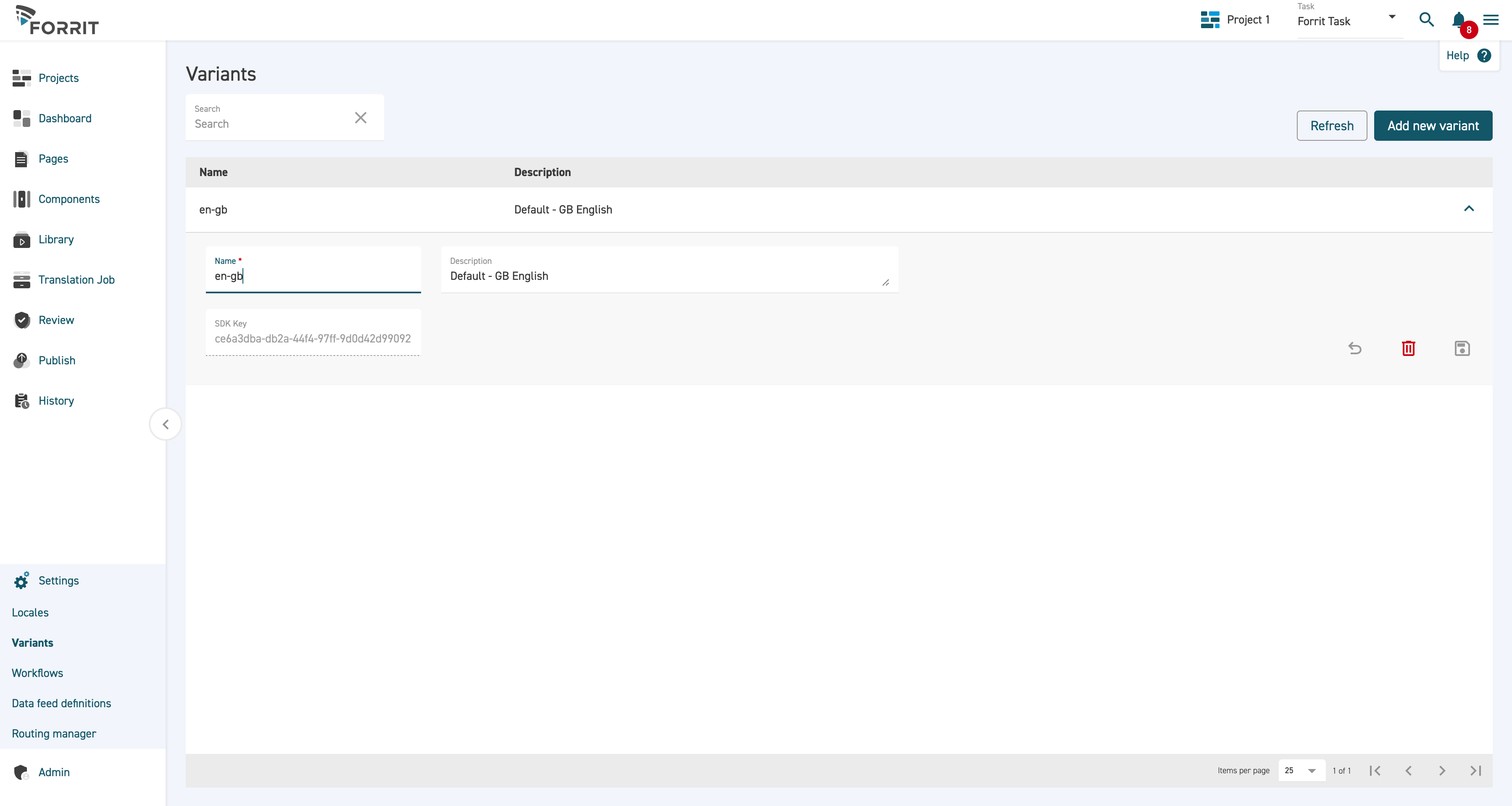Creating Variants
Purpose | This document is designed to explain how to manage context variants in the CMS. |
Prerequisites | |
Supplementary |
Introduction
A Variant must be configured before adding content to components on a page.
Note: the variant functionality should not be used to create Locales. Locales are now created and managed as a separate functionality. Any locales added into Variants will not be included in the translation jobs.
Adding a variant
To add a new variant:
Navigate to the Variants screen under Settings on the side menu.
The context variant management page opens.
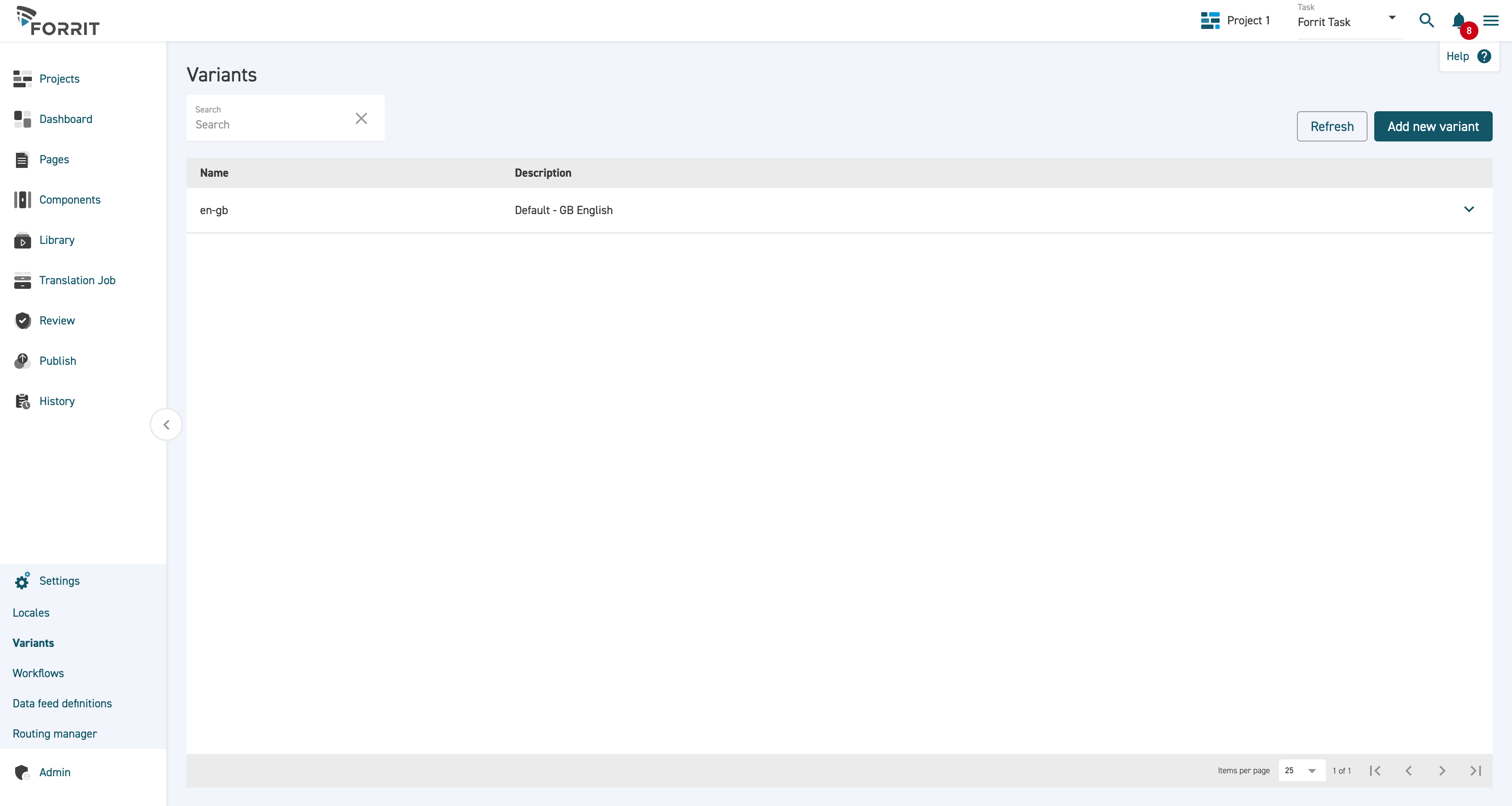
Ensure a task is selected.
Click Add new variant.
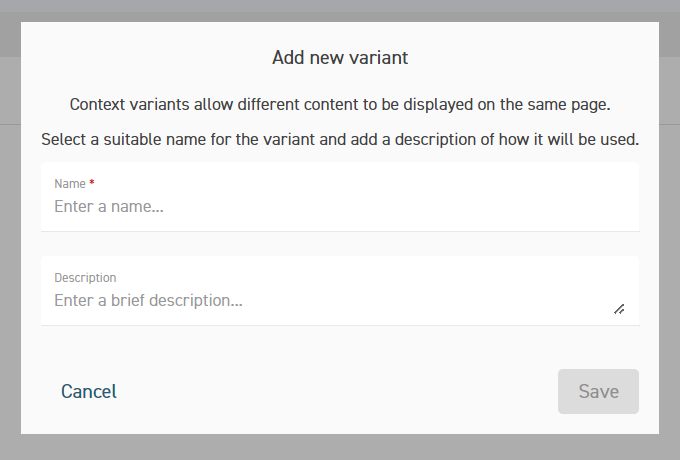
Enter a name and description, then click Save.
Finding the variant ID
A consumer app selects which variant to use when the website is loaded. To do this, it must know the variant’s ID. This ID is visible in the grid when a variant is selected, under the label “SDK Key”. The ID is generated automatically when a variant is added and cannot be modified.