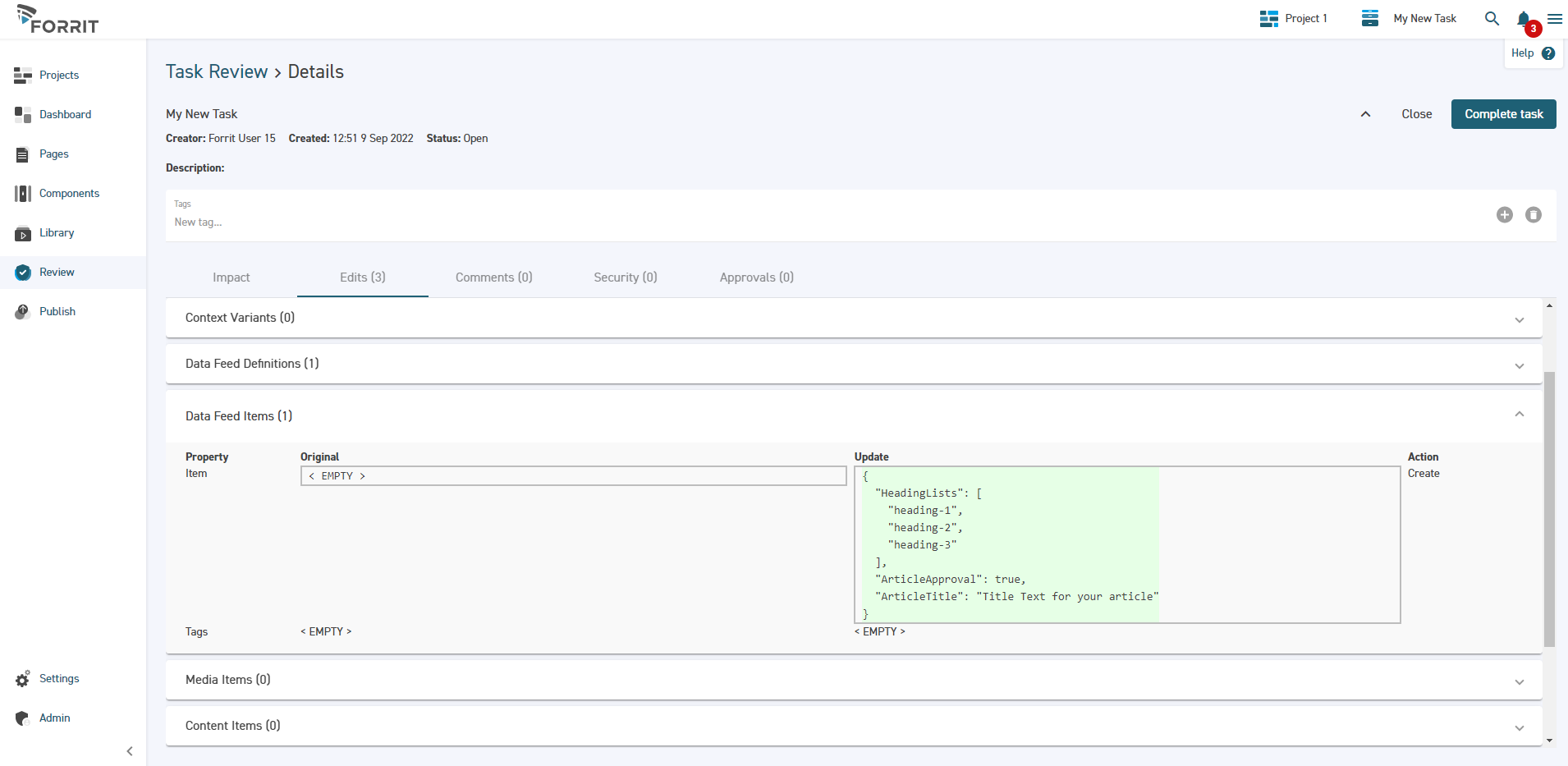Reviewing changes to Data Feed Definitions & Data Feed Items in Task Approval v3.1
Purpose | The following guide demonstrates how to review changes you make to Data Feed Definitions and Data Feed Items in the Edits tab in Task Approval. |
Prerequisites | |
Supplementary |
|
In Forrit One v3.1, edits and additions to Data Feed Definitions and Data Feed Items will now appear in the Edits tab in Task Approval. This feature works much like the other Impact highlights you are used to. To find these, follow these steps:
Using the left-hand side navigation menu, select Review
Select the task you have been working on
Select View to open the Task Approval flow
Open the Edits tab
If you have opened a task with Data Field Definiton and / or Data Feed Item edits, you will see the changes you have made present:
Data Feed Definitions
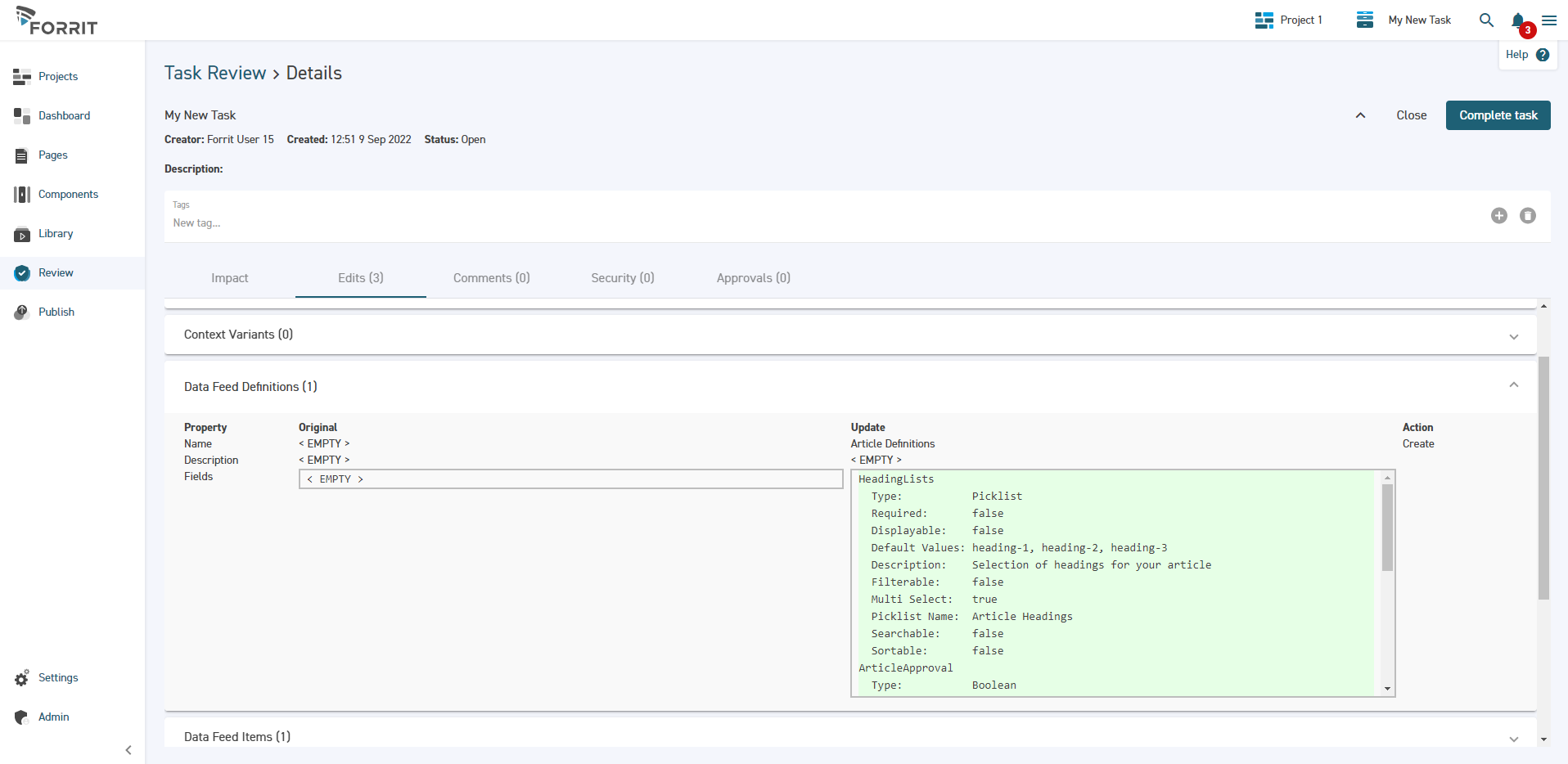
Data Feed Items