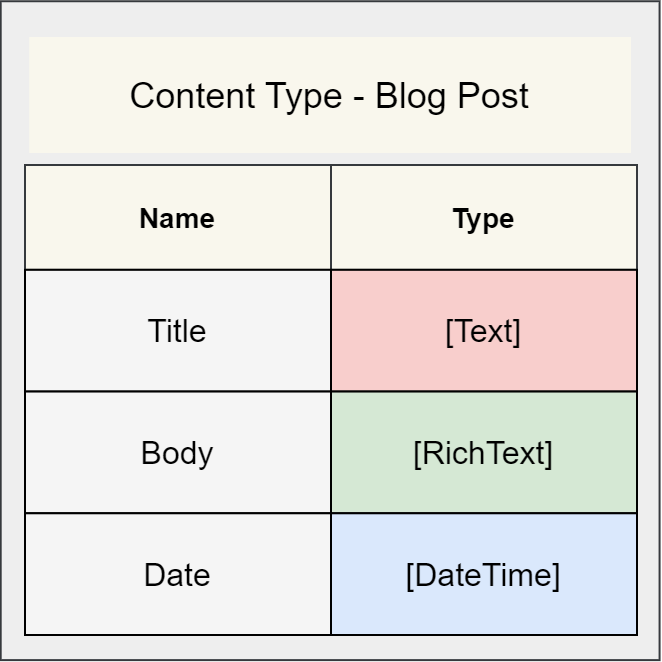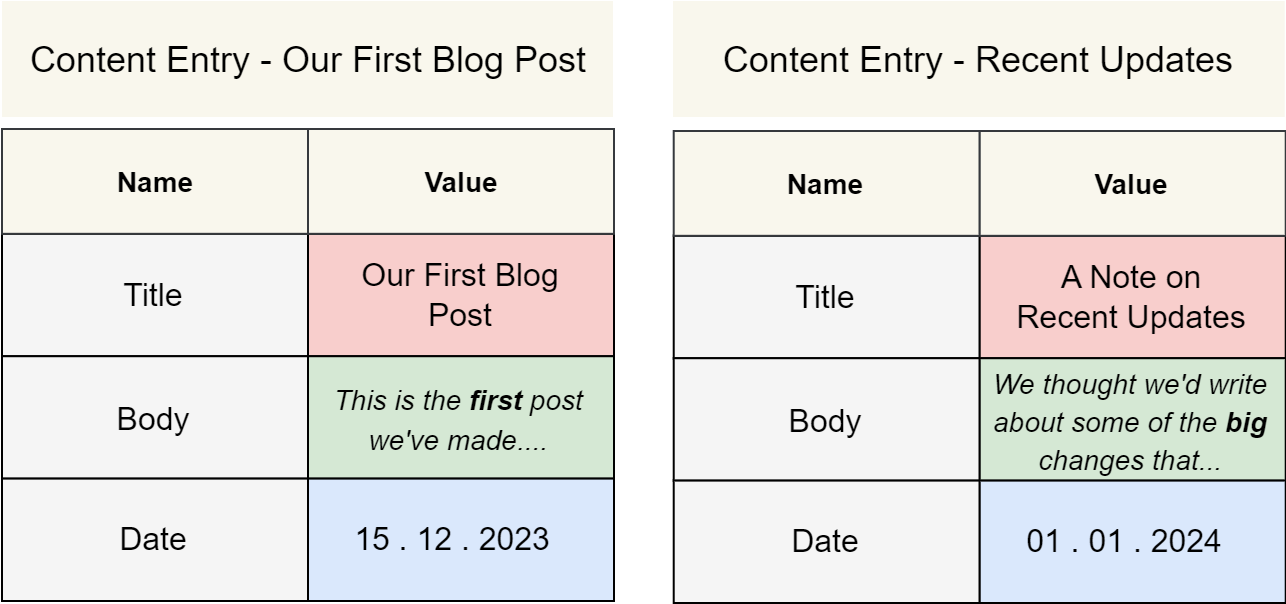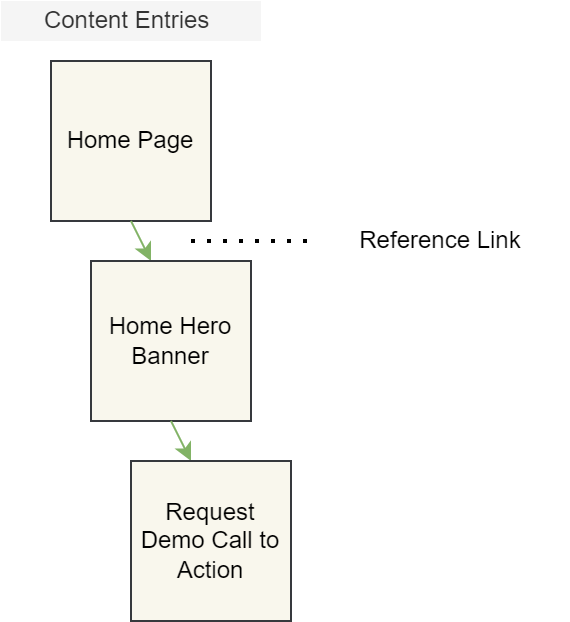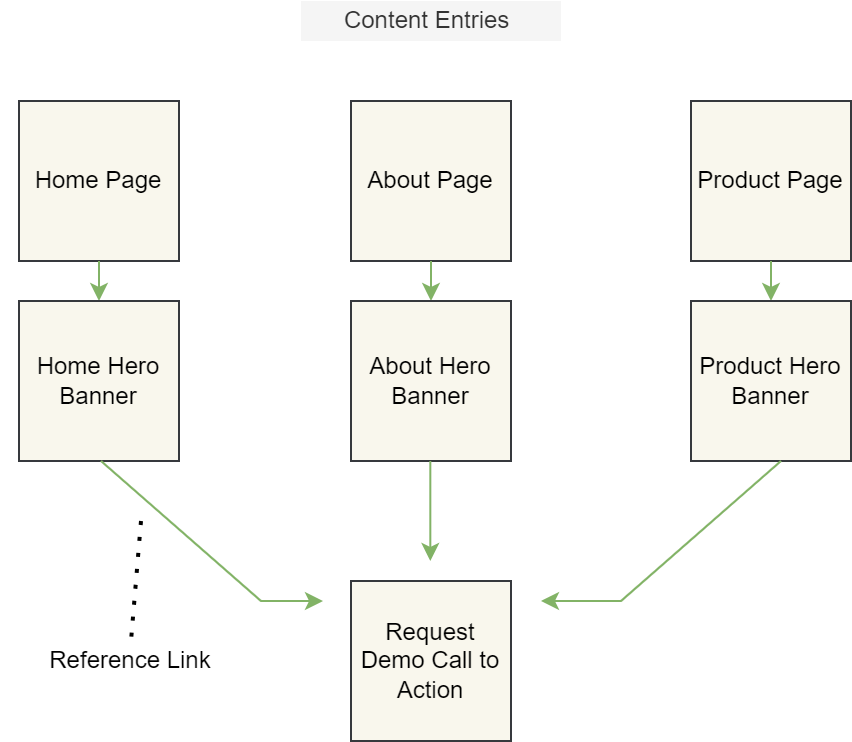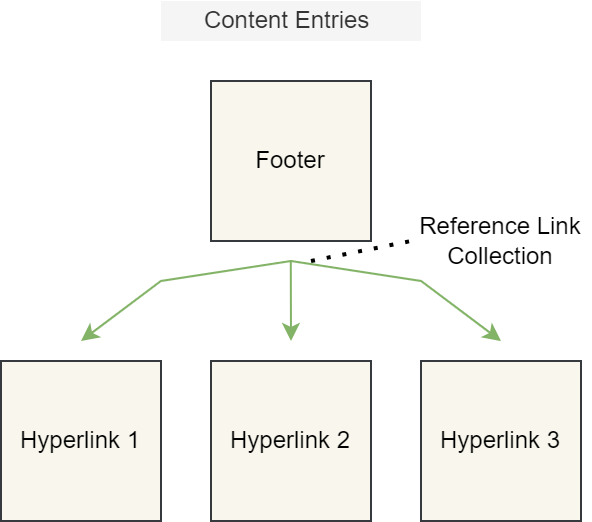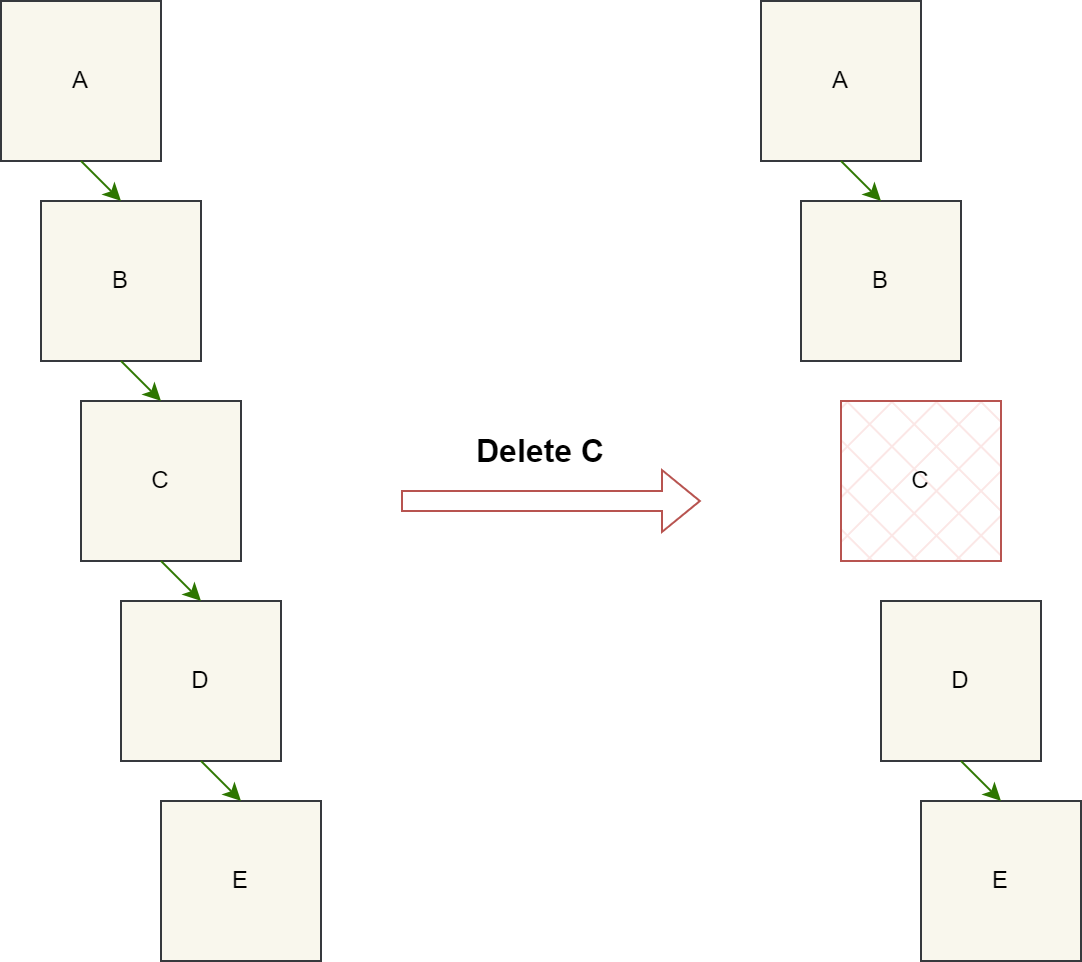4.0 Content Entry Concept: Content Editor
Content Entries are similar to Data Feed Items from previous versions, which have been removed.
You can use Content Entries to do the same and more as you would with Data Feed Items.
Content Entries are used directly in Consumer Applications by developers.
Users must be granted the Content editor permission by an administrator to access Content Entries.
Introduction
A Content Entry is a collection of content fields, which together form a single unit of reusable content. You create them from a developer-made template known as a Content Type. Content Entries can be reused by linking them together with Reference Links.
In this section you will learn:
What Content Entries are
How they relate to Content Types
How to link Content Entries together
How Content Entries can be localised
Content Entry overview
A Content Entry is a single unit of a particular type of content
A Content Entry is a collection of content fields, which together form a single unit of reusable content. You create them from a developer-made template known as a Content Type. As a content editor, you fill in these fields to create the actual units of content for, for example, hero banners, footers, and blog posts.
For blog posts, you typically populate fields like title, body, and date. The values of these fields then constitute the actual content of a blog post. Modifying fields in a Content Entry resembles editing Content Items in the Page Editor. In both cases, you insert specific types of values into fields, which may have default values or be translatable.
Content Entries can be linked together using a special field called a Reference Link. This allows you to compose new Content Entries from existing ones, enabling reusability and simplifiying their management. If the field is configured as a Reference Link Collection by the Content Type, you can link to multiple entries.
Content Entry Fields
The fields in Content Entries are known as Content Entry Fields, and consist of the following:
Name: the name of the field, which is inherited from the corresponding Content Type FieldValue: the value that you enter into the field, which must be of a specific type defined by a developer
Field types
You can enter a value of one of the following types in each Content Entry Field:
BooleanDate TimeMedia itemNumber (integer)Number (real)PicklistReference linkRich textText
Creating blog posts as Content Entries
Blog posts as Content Entries and their defining Content Type are shown below:
Blog post Content Type
The developer-created Content Type for your blog posts is shown below:
Blog post Content Entries
And these are the blog post Content Entries you might create:
Other Content Entry examples
You can also create Content Entries – where Content Types exist – for content such as:
Navbars
Headers/footers
Hero banners
Image galleries
Contact forms
Linking Content Entries together with Reference Links
With Reference Links you can connect Content Entries together. This allows you to compose new Content Entries from existing ones, rather than repopulating fields that already exist.
Why use Reference Links?
Using Reference Links reduces the overall number of Content Entries you create and makes them easier to manage.
Reuse existing Content Entries
Compose new Content Entries from existing ones
Standardise content by reusing the same Content Entry
Manage your Content Entries more easily due to less duplication
Reusable Content Entries with Reference Links
In the below example, three different ‘hero banner’ Content Entries use the same ‘call to action' for requesting a demo.
The hero banner entries don’t have to include the call to action content themselves. They can link to it instead, making the entries more reusable and manageable.
Linking to multiple Content Entries with Reference Link Collections
With Reference Link Collections, you can link to multiple Content Entries. For example, to link several images into a carousel or multiple hyperlinks into a footer.
To link to multiple Content Entries, the field must be configured as a Reference Link Collection in the Content Type by a developer.
Deleting Content Entries with Reference Links
Deleting a Content Entry with Reference Links may disconnect some Content Entries from each other that were previously linked, potentially removing them from current usage. Removing an existing link has the same effect.
Localising Content Entries
Each Content Entry can be localised using Locales.
For example, if you have three blog posts, each can individually tailored to different languages/cultures.
Each Content Entry can be localised
For each Locale, a Content Entry can have a completely different set of field values.
Content Entries benefit from Locale fallbacks
A field that’s disabled in one Locale can be populated by the value of another using Locale fallbacks.
Notes
Content Entries cannot be modified with Variants.
Reference Links are not localisable and do not change with Locale.
Warnings
Deleting a Content Entry unlinks it from any Reference Link fields.
User journeys
Glossary
See the Glossary for more information.